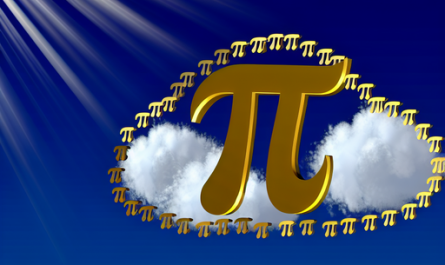Nextcloud and WebDAV: A guide
Nextcloud is a popular open-source software that allows users to store and share files, collaborate on documents, and access their data from anywhere. One of the key features of Nextcloud is its support for the WebDAV protocol, which allows users to access their files through a web browser or a WebDAV client.
Get Nextcloud with 1 TB of storage for just up to €3.99 per month.
Try it now for one month free and risk-free.
In this guide, we will explore how Nextcloud and WebDAV work together, and how you can make the most of this powerful combination.
What is WebDAV?
WebDAV, which stands for Web Distributed Authoring and Versioning, is a set of extensions to the HTTP protocol that allows users to edit and manage files on remote web servers. With WebDAV, users can perform file operations such as creating, reading, updating, and deleting files over the internet.
WebDAV is supported by a wide range of web servers and clients, making it a versatile and widely-used protocol for file access and management. Nextcloud has built-in support for the WebDAV protocol, allowing users to access their files stored in Nextcloud using any WebDAV client.
How to access Nextcloud using WebDAV
To access your Nextcloud files using WebDAV, you will need to use a WebDAV client that supports the protocol. There are many WebDAV clients available for different operating systems, including Windows, macOS, and Linux.
Once you have installed a WebDAV client on your device, you can configure it to connect to your Nextcloud server. To do this, you will need to enter the URL of your Nextcloud server, along with your username and password. The exact steps for configuring a WebDAV client will vary depending on the client you are using, so be sure to follow the instructions provided by the client.
After you have configured your WebDAV client, you will be able to access your Nextcloud files just like you would with any other files on your computer. You can upload, download, edit, and delete files directly from the WebDAV client, making it easy to manage your Nextcloud files from anywhere.
Benefits of using Nextcloud with WebDAV
There are several benefits to using Nextcloud with WebDAV. One of the main advantages is that it allows you to access your files stored in Nextcloud from any device or platform that supports the WebDAV protocol. Whether you are using a Windows PC, a macOS laptop, or a Linux server, you can easily connect to your Nextcloud server using a WebDAV client.
Another benefit of using Nextcloud with WebDAV is that it provides a familiar and easy-to-use interface for managing your files. If you are already familiar with using WebDAV clients, you will find it straightforward to access and manage your Nextcloud files using the same tools.
Additionally, using Nextcloud with WebDAV allows you to take advantage of the security and privacy features built into Nextcloud. Because all file operations are performed over HTTPS, your data is encrypted in transit, making it secure from eavesdroppers.
Conclusion
Nextcloud and WebDAV make a powerful combination for file access and management. By using a WebDAV client to connect to your Nextcloud server, you can access your files from anywhere and easily manage them using a familiar interface.
Whether you are a business user looking for a secure and flexible file storage solution, or a personal user wanting to share files with friends and family, Nextcloud and WebDAV have you covered. Give it a try today and experience the benefits of secure, reliable file access with Nextcloud and WebDAV.