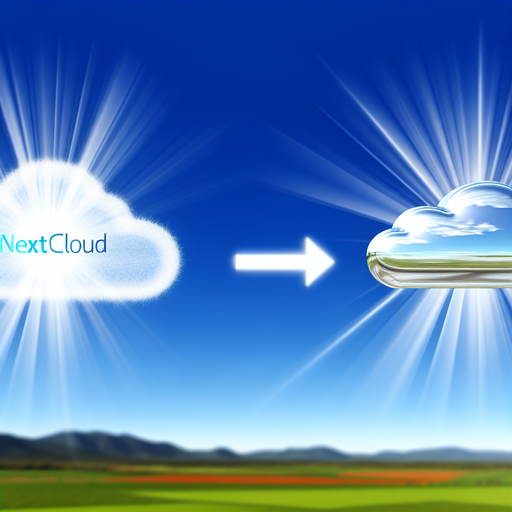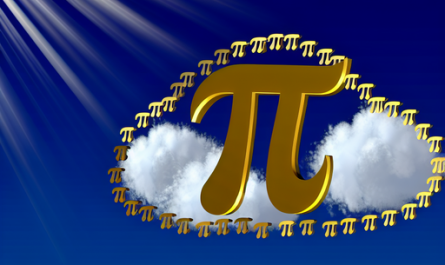Unlocking the Potential of Nextcloud with the Sales Statistics App
Nextcloud is an open-source solution for data management and collaboration that has been taking the world by storm. By offering a robust, secure, and flexible platform, Nextcloud enables businesses of all sizes to foster innovation and streamline operations. Among the plethora of Nextcloud apps available, the Sales Statistics app stands out as an invaluable tool for enterprises aiming to optimize their sales performance.
What is Nextcloud?
Nextcloud is an open-source software suite that provides file hosting services and cloud storage solutions. It allows users to host their own cloud servers, thus granting them complete control over their data. With an emphasis on privacy and security, Nextcloud ensures that sensitive information remains protected from unwarranted access.
Get Nextcloud with 1 TB of storage for just up to €3.99 per month.
Try it now for one month free and risk-free.
Key Features of Nextcloud
- File Synchronization and Sharing: Nextcloud lets users sync their files across multiple devices and share them securely with others.
- Collaborative Tools: With built-in tools like Calendar, Contacts, and OnlyOffice integration, Nextcloud fosters efficient collaboration.
- Advanced Security Measures: Nextcloud offers end-to-end encryption, two-factor authentication (2FA), and data masking to secure user information.
- Customizable Plugins: Nextcloud supports a vast range of plugins that can be tailored to meet specific business requirements.
- User-Friendly Interface: The intuitive interface ensures easy adoption and user satisfaction.
The Sales Statistics App: An Overview
The Sales Statistics app is an essential component for businesses leveraging Nextcloud to manage their sales operations. This app provides comprehensive insights into sales performance, making it simpler for businesses to track, analyze, and optimize their sales strategies.
Core Features of the Sales Statistics App
- Real-Time Data Tracking: Stay up-to-date with real-time sales data, enabling quick decision making.
- Customizable Reports: Generate reports tailored to your business needs, offering insights on sales trends, performance metrics, and more.
- Integration with CRM Systems: Seamlessly integrate the Sales Statistics app with other Customer Relationship Management (CRM) systems, ensuring a unified data flow.
- User Access Controls: Efficiently manage permissions and access controls to keep sensitive sales data secure.
- Visual Dashboards: Utilize visual dashboards to easily interpret sales data and identify key trends.
Benefits of Using Nextcloud and the Sales Statistics App
Integrating Nextcloud with the Sales Statistics app can profoundly impact your business performance. Here are some of the core benefits:
Enhanced Data Security
Nextcloud’s strong security foundation protects your sales data from breaches and unauthorized access. The Sales Statistics app inherits this security, ensuring your sales data remains confidential.
Improved Sales Performance
By providing detailed sales analytics and insights, the Sales Statistics app helps identify strengths and areas for improvement in your sales approach. This enables businesses to tailor their strategies more effectively.
Efficient Data Management
Nextcloud’s robust data management capabilities combined with the Sales Statistics app streamline the process of tracking, storing, and analyzing sales data.
Seamless Collaboration
With Nextcloud’s collaborative tools, sales teams can work together more efficiently, share insights, and make informed decisions faster.
How to Get Started with Nextcloud and the Sales Statistics App
Step 1: Install Nextcloud
To start, you need to install Nextcloud on your server. You can download the latest version of Nextcloud from the official website. Follow the installation instructions to set up Nextcloud on your preferred hardware or cloud environment.
Step 2: Configure Your Nextcloud Instance
After installation, configure your Nextcloud instance by setting up user accounts, defining access controls, and customizing the interface to meet your needs.
Step 3: Install the Sales Statistics App
Navigate to the Nextcloud App Store from your Nextcloud instance and search for the Sales Statistics app. Click on the install button to add it to your Nextcloud environment.
Step 4: Set Up and Customize the Sales Statistics App
Once installed, configure the Sales Statistics app to align with your business requirements. Input your sales data, set up automated data imports, and customize the reports and dashboards to suit your needs.
Step 5: Monitor and Analyze Sales Data
With everything set up, you can now use the Sales Statistics app to monitor real-time sales data, generate reports, and gain valuable insights to drive your business forward.
Advanced Tips for Maximizing the Use of Nextcloud and the Sales Statistics App
1. Integration with Other Business Tools
Nextcloud’s flexible API allows integration with other business tools like CRM systems, accounting software, and marketing platforms. Integrating these tools creates a seamless data flow, enhancing overall business efficiency.
2. Automating Data Imports
Automate the process of data imports into the Sales Statistics app by setting up scheduled data syncs from your sales platforms. This ensures you always have the most up-to-date information at your fingertips.
3. Leveraging Custom Reports
Create custom reports that align with your specific business goals. Whether you’re tracking sales trends, identifying high-performing products, or measuring the impact of marketing campaigns, tailored reports provide the insights you need.
4. Utilizing Visual Dashboards
Visual dashboards are an excellent way to quickly grasp complex sales data. Configure dashboards to display key metrics and trends, helping your team stay focused on what matters most.
5. Training Your Sales Team
Invest in training for your sales team to ensure they are comfortable using Nextcloud and the Sales Statistics app. Familiarity with these tools will enable them to harness their full potential and improve overall sales productivity.
Why Nextcloud is the Ideal Choice for Businesses
1. Open-Source Flexibility
As an open-source platform, Nextcloud provides unparalleled flexibility. Businesses can modify the software to meet their specific needs without being constrained by proprietary limitations.
2. Enhanced Security and Privacy
Nextcloud’s commitment to security and privacy sets it apart from other cloud solutions. Its robust encryption mechanisms and compliance with data protection regulations offer peace of mind to businesses handling sensitive information.
3. Cost Efficiency
Unlike many proprietary cloud solutions, Nextcloud is cost-effective. With no licensing fees and the ability to use existing hardware, businesses can significantly reduce their cloud-related expenses.
4. Community and Support
Nextcloud has a vibrant community of developers and users who contribute to its continuous improvement. Additionally, businesses can access professional support services for tailored assistance.
5. Scalability
Nextcloud scales effortlessly to accommodate business growth. Whether you’re a small startup or a large enterprise, Nextcloud can adapt to your needs as you expand.
Conclusion
Nextcloud, combined with the Sales Statistics app, offers a powerful solution for businesses looking to optimize their sales operations. By leveraging Nextcloud’s secure, flexible platform and the insightful features of the Sales Statistics app, businesses can enhance data security, improve sales performance, and streamline their workflows. Getting started is straightforward, and with advanced tips to maximize usage, businesses can harness the full potential of Nextcloud and the Sales Statistics app for sustained growth and success.
As businesses continue to navigate the complexities of the digital landscape, tools like Nextcloud and the Sales Statistics app will play a crucial role in driving efficiency, innovation, and competitiveness. Embrace this dynamic duo today and unlock unparalleled benefits for your sales operations.