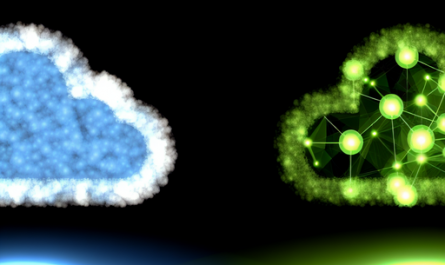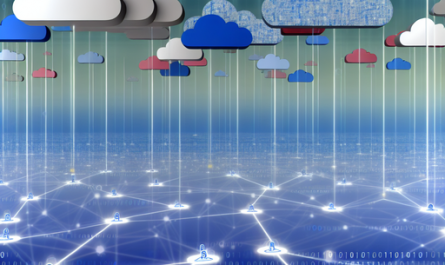Nextcloud Knowledge Base: Harness the Power of Organized Information
In the ever-evolving digital landscape, managing a wealth of information efficiently has become both a necessity and a challenge. Enterprises and individual users alike are seeking robust solutions to store, organize, and access data in a secure manner. Enter Nextcloud, a leading open-source, on-premises content collaboration platform designed to keep your data safe and your productivity high. Among its many features, the Nextcloud knowledge base app stands out as a game-changer for users aiming to create a centralized repository of information.
What is Nextcloud?
Nextcloud is a suite of client-server software for creating and using file hosting services. Unlike other file storage services like Google Drive or Dropbox, where the server space is controlled by the service provider, Nextcloud allows organizations and individuals full control of their physical or virtual servers. This means you can deploy Nextcloud on personal hardware or use a trusted hosting provider, ensuring full sovereignty over your data.
Get Nextcloud with 1 TB of storage for just up to €3.99 per month.
Try it now for one month free and risk-free.
Key Features of Nextcloud
- Secure File Sharing: Share files safely within and outside your organization with customizable permission settings.
- Collaboration Tools: From real-time document editing to integrated chat and email, Nextcloud allows smooth collaboration.
- Data Sovereignty: Keep your data on your own trusted infrastructure without relying on third-party cloud services.
- Extensive App Ecosystem: Extend the Nextcloud functionality with a plethora of apps, including the popular Nextcloud knowledge base.
Understanding the Nextcloud Knowledge Base App
The Nextcloud knowledge base app is an innovative and essential tool designed to help users streamline the organization of information and documentation within their Nextcloud environment. It allows teams to create, store, categorize, and manage knowledge articles, providing a central repository for important information. Let’s delve into the unique features and benefits of this app.
Key Benefits of Using Nextcloud Knowledge Base
- Centralized Information Hub: Consolidate all your organization’s knowledge in one place, making it easier for team members to find relevant information quickly.
- Customizable Structure: Tailor the structure of your knowledge base to fit your organization’s needs with categories, tags, and searchable keywords.
- Collaboration and Access Control: Team members can collaborate on articles, while you control who has read or write access to each piece of content.
- Seamless Integration: The knowledge base app integrates smoothly within the Nextcloud ecosystem, alongside other essential apps.
Setting Up Your Nextcloud Knowledge Base
Getting started with the Nextcloud knowledge base app is simple and straightforward. Here are the basic steps to set up and optimize your knowledge base:
1. Install the Nextcloud Knowledge Base App
First, ensure you have administrative access to your Nextcloud instance. Navigate to the Nextcloud app store, locate the knowledge base app, and install it. Once installed, you can access it from the main Nextcloud dashboard.
2. Configure Categories and Tags
Organize your articles by creating categories and tags. Categories help segregate content into major sections, while tags allow for more granular organization. For instance, you might have categories for „Human Resources,“ „Technical Documentation,“ and „Policies,“ with tags like „Onboarding,“ „FAQs,“ and „Troubleshooting.“
3. Write and Publish Articles
Start populating your knowledge base by writing articles. Use the built-in editor to format your content, add images, and insert links. When publishing articles, assign them to appropriate categories and tag them for easy discoverability.
4. Set Permissions
Control who has access to your knowledge base. You can set permissions on both the category and article levels to ensure that sensitive information is only accessible to authorized personnel. Nextcloud’s granular permission settings provide flexibility and security.
5. Encourage Collaboration
Allow team members to contribute to the knowledge base by granting them write access. Collaboration within the knowledge base ensures that information is kept up-to-date and relevant, with input from various experts within your organization.
Enhancing Productivity with Nextcloud Knowledge Base
The Nextcloud knowledge base app not only centralizes information but also significantly boosts productivity within organizations. Here’s how:
Improved Information Accessibility
With a centralized repository of information, team members no longer need to sift through disparate documents and emails to find what they need. The knowledge base’s search functionality ensures that relevant information is just a few keystrokes away.
Streamlined Onboarding
New employees can leverage the knowledge base to get up to speed quickly. Comprehensive onboarding materials, FAQs, and company policies can be housed in one easily accessible location, providing new hires with all the information they need from day one.
Enhanced Knowledge Sharing
Encourage a culture of knowledge sharing within your organization. With the knowledge base app, employees can contribute their expertise, document lessons learned, and share best practices, fostering a collaborative and informed work environment.
Reduced Redundancies
Eliminate the need for repeated explanations and instructions. By documenting processes, procedures, and troubleshooting guides in the knowledge base, you reduce the time spent providing the same information multiple times.
Nextcloud Knowledge Base for Different Use Cases
The versatility of the Nextcloud knowledge base app makes it a valuable tool across various industries and use cases:
Enterprises
Large organizations can use the knowledge base to manage internal documentation, employee handbooks, compliance regulations, and IT support guides. This ensures consistency and standardization across departments and locations.
Educational Institutions
Schools and universities can create a repository of learning materials, research guides, and administrative forms, providing students and staff with easy access to essential resources.
Healthcare Providers
Hospitals and clinics can store medical protocols, patient care guidelines, and compliance documentation, facilitating knowledge sharing among healthcare professionals and improving patient care quality.
Non-Profit Organizations
Non-profits can document best practices, grant application processes, volunteer guidelines, and fundraising strategies, ensuring that their mission-driven efforts are well-documented and easily accessible.
Small Businesses
Small businesses can benefit from a centralized hub for product manuals, sales strategies, customer service policies, and training materials, streamlining operations and enhancing employee efficiency.
Security and Data Privacy with Nextcloud
One of the significant advantages of using Nextcloud, including the Nextcloud knowledge base app, is the emphasis on data security and privacy. Here’s how Nextcloud ensures your information remains safe:
Data Encryption
Nextcloud offers robust data encryption, both at rest and in transit. This ensures that your information is protected from unauthorized access, whether it’s stored on your server or being accessed remotely.
Granular Access Controls
Nextcloud’s detailed permission settings allow you to control who has access to specific data. You can define permissions at various levels, ensuring that sensitive information is only accessible to authorized personnel.
Audit Logs
Keep track of all activities within your Nextcloud instance with comprehensive audit logs. This feature allows you to monitor access and changes to your knowledge base, providing an added layer of security and accountability.
Compliance and Regulatory Adherence
Nextcloud is designed to help organizations comply with various data protection regulations, such as GDPR. By hosting your instance on your infrastructure, you maintain control over data residency and compliance.
Final Thoughts
The Nextcloud knowledge base app is an indispensable tool for any organization looking to streamline information management, enhance collaboration, and boost productivity. By harnessing the power of Nextcloud’s secure and customizable platform, you can create a centralized repository that meets your unique needs while ensuring your data remains safe and easily accessible.
Whether you’re a large enterprise, a small business, or a non-profit organization, the Nextcloud knowledge base can help you efficiently manage and disseminate information, fostering a more informed and cohesive team. Explore the possibilities today and take your information management to the next level with Nextcloud.