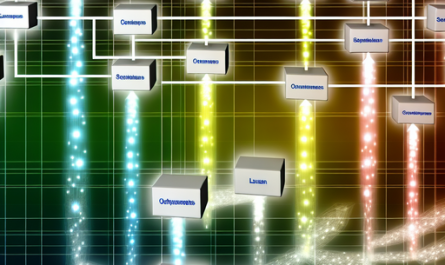Nextcloud and NetSuite CRM: A Comprehensive Guide for Seamless Integration
In the era of digital transformation, businesses are constantly seeking ways to enhance productivity, collaboration, and efficiency. One powerful combination that meets these needs is the integration of Nextcloud with NetSuite CRM. This article explores the benefits, use cases, and step-by-step process of integrating Nextcloud and NetSuite CRM to create a seamless workflow and improve overall business performance.
What is Nextcloud?
Nextcloud is an open-source, self-hosted cloud storage solution that allows users to store, share, and collaborate on files securely. It offers a range of features, including file synchronization, calendaring, contacts management, and task management, making it a versatile tool for personal and business use.
Get Nextcloud with 1 TB of storage for just up to €3.99 per month.
Try it now for one month free and risk-free.
Key Features of Nextcloud
- File Synchronization: Ensures that files are always up-to-date across all devices.
- Secure Sharing: Provides options for public and private sharing with password protection and expiration dates.
- Collaboration Tools: Includes built-in apps for document editing, team chat, and video calls.
- Customizable: Offers a wide range of apps and integrations to extend functionality.
- Data Privacy: Allows complete control over where data is stored and who can access it.
What is NetSuite CRM?
NetSuite CRM is a cloud-based Customer Relationship Management (CRM) solution that provides businesses with a complete view of their customers. It covers all aspects of customer relationship management, including sales, marketing, customer service, and partner management.
Key Features of NetSuite CRM
- Sales Force Automation: Streamlines sales processes with tools for opportunity management, forecasting, and quote management.
- Marketing Automation: Enhances marketing campaigns with lead management, email marketing, and ROI measurements.
- Customer Service Management: Improves customer service with case management, knowledge bases, and support ticketing.
- Partner Relationship Management: Strengthens partner relationships with partner portals and performance metrics.
- Real-Time Analytics: Provides insights into customer interactions and business performance with real-time dashboards and reports.
Why Integrate Nextcloud with NetSuite CRM?
The integration of Nextcloud and NetSuite CRM offers numerous benefits that can significantly enhance business operations. Here are some of the key advantages:
Enhanced Collaboration
Integrating these two powerful tools allows teams to collaborate more effectively. Documents stored in Nextcloud can be easily shared within NetSuite, ensuring that sales, marketing, and customer service teams have access to the most up-to-date information.
Streamlined Workflow
Integration eliminates the need for manual data entry and reduces the risk of data duplication. This seamless workflow ensures that customer data is always accurate and up-to-date, saving time and reducing errors.
Improved Data Management
Nextcloud’s robust file management capabilities combined with NetSuite’s CRM functionalities provide a comprehensive solution for managing customer-related documents, contracts, and other essential files.
Increased Productivity
With real-time access to customer data and documentation, teams can make informed decisions more quickly, leading to increased productivity and better customer service.
How to Integrate Nextcloud with NetSuite CRM
Integrating Nextcloud with NetSuite CRM may seem complex, but with the right approach, it can be a straightforward process. Follow these steps to achieve a seamless integration:
Step 1: Set Up Nextcloud
First, ensure that you have a running instance of Nextcloud. You can either host it on your own server or use a cloud-based Nextcloud provider. Install the necessary apps for file management, document editing, and collaboration.
Step 2: Set Up NetSuite CRM
Next, set up your NetSuite CRM account. Configure the CRM modules according to your business requirements. Ensure that your sales, marketing, and customer service teams are familiar with the NetSuite interface.
Step 3: Use Integration Tools
There are several third-party integration tools available that can help connect Nextcloud with NetSuite CRM. Some popular options include:
- Zapier: A versatile automation platform that can connect Nextcloud and NetSuite CRM through predefined workflows called „Zaps.“
- API Integration: Both Nextcloud and NetSuite offer API endpoints that can be used to create custom integrations.
- Siemens Teamcenter Connector: A robust connector that facilitates seamless data exchange between various business applications, including Nextcloud and NetSuite.
Step 4: Configure Integration
Once you’ve chosen an integration tool, follow the configuration guides provided by the tool’s developer. This typically involves setting up authentication, selecting the fields to sync, and defining the sync frequency.
Step 5: Test the Integration
Before rolling out the integration to your entire team, perform thorough testing to ensure that data is syncing correctly. Check for any errors or inconsistencies and address them as needed.
Step 6: Train Your Team
Finally, train your team on the new integrated workflow. Provide documentation and conduct training sessions to ensure that everyone understands how to use the integrated system effectively.
Use Cases for Nextcloud and NetSuite CRM Integration
Integration of Nextcloud and NetSuite CRM opens up numerous possibilities for improving business processes. Here are some practical use cases:
Case #1: Sales Team Collaboration
Sales teams can use Nextcloud to store and share sales collateral, such as product brochures, presentations, and proposal documents. By integrating with NetSuite CRM, they can access these documents directly from the CRM interface, ensuring that they always have the latest materials when interacting with prospects.
Case #2: Marketing Campaign Management
Marketing teams can use Nextcloud to collaborate on campaign assets, such as graphics, videos, and copywriting. By linking these assets to campaigns in NetSuite CRM, they can easily track the performance and ROI of each campaign.
Case #3: Customer Service Case Management
Customer service teams can use Nextcloud to manage support documentation, such as troubleshooting guides and user manuals. Integration with NetSuite CRM ensures that support agents can quickly access relevant documents when resolving customer issues.
Security Considerations for Integration
While the integration of Nextcloud and NetSuite CRM offers significant benefits, it’s essential to address security considerations to protect your data. Here are some best practices:
Data Encryption
Ensure that data transferred between Nextcloud and NetSuite CRM is encrypted both in transit and at rest. Use SSL/TLS for data in transit and AES-256 encryption for data at rest.
Access Controls
Implement strict access controls to ensure that only authorized users can access sensitive data. Use role-based access controls (RBAC) and multi-factor authentication (MFA) to enhance security.
Regular Audits
Conduct regular security audits to identify and address potential vulnerabilities. Monitor access logs and audit trails to detect any suspicious activity.
Conclusion
Integrating Nextcloud with NetSuite CRM can transform the way your business manages customer relationships and collaborates on essential documents. By following the steps outlined in this guide, you can achieve a seamless integration that enhances productivity, streamlines workflow, and improves data management. With the right approach and tools, your team can leverage the power of Nextcloud and NetSuite CRM to drive business success.
SEO Keywords:
Nextcloud, NetSuite CRM, Nextcloud integration, NetSuite integration, CRM, cloud storage, file synchronization, sales force automation, marketing automation, customer service management, data management, business productivity, workflow automation, customer relationship management.