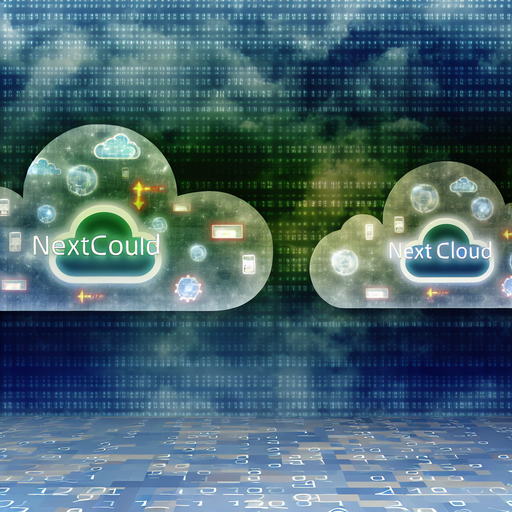Nextcloud and Team Communication: Revolutionizing Collaboration
With the increasing need for efficient and seamless team communication, companies are constantly looking for the best tools to enhance collaboration. Nextcloud, a powerful open-source solution, offers a comprehensive suite of tools designed to meet these demands. Among its many features, the Nextcloud Team Communication app stands out as a pivotal asset to revolutionizing the way teams communicate and collaborate. In this detailed guide, we’ll explore how Nextcloud can become your go-to solution for team communication and collaboration.
What is Nextcloud?
Nextcloud is an open-source cloud platform that allows businesses to host their own private cloud servers. Unlike traditional cloud services like Google Drive or Dropbox, Nextcloud provides greater control over data security and privacy, making it a preferred choice for organizations that prioritize these aspects.
Get Nextcloud with 1 TB of storage for just up to €3.99 per month.
Try it now for one month free and risk-free.
With Nextcloud, you can manage files, share documents, and collaborate in real-time. It’s designed to integrate seamlessly into your existing infrastructure, providing a flexible and scalable solution for data management and team collaboration.
Key Features of Nextcloud
- Data Privacy: As an open-source platform, Nextcloud gives organizations complete control over their data. All data is stored on your own servers, providing an extra layer of security.
- File Sharing: Share files easily within your team or with external stakeholders. Nextcloud supports a wide range of file types, making it a versatile tool for document management.
- Real-time Collaboration: Nextcloud allows team members to work on documents simultaneously, improving productivity and reducing the risk of version conflicts.
- Extensibility: The platform supports a range of third-party apps that enhance its functionality, including the Nextcloud Team Communication app.
The Importance of Team Communication
Effective team communication is crucial for the success of any project. It ensures that everyone is on the same page, reduces misunderstandings, and fosters a collaborative environment. Here are some reasons why team communication is essential:
- Enhanced Productivity: Clear communication helps team members understand their roles and responsibilities, leading to more efficient workflows.
- Improved Morale: When team members feel heard and understood, they are more likely to be motivated and engaged.
- Better Problem-Solving: Open communication channels make it easier to identify and address issues quickly.
- Increased Innovation: When ideas are freely shared, teams are more likely to come up with creative solutions.
Introducing the Nextcloud Team Communication App
The Nextcloud Team Communication app is designed to enhance the communication capabilities within Nextcloud, making it easier for teams to collaborate. This app integrates seamlessly into the Nextcloud ecosystem, offering a range of features that streamline communication and improve productivity.
Key Features of the Nextcloud Team Communication App
- Chat: The app features a built-in chat system that allows team members to communicate in real-time. This reduces the need for external messaging apps, keeping all communication within the Nextcloud environment.
- Video Conferencing: The app supports video calls, enabling face-to-face communication even when team members are working remotely.
- File Sharing: Share files directly within chats, making it easier to collaborate on documents and projects.
- Task Management: The app integrates with Nextcloud’s task management tools, allowing team members to assign and track tasks directly within the chat.
- Notifications: Stay updated with real-time notifications, ensuring that important messages and updates are never missed.
How to Get Started with Nextcloud and the Team Communication App
Step 1: Set Up Your Nextcloud Server
To get started with Nextcloud, you’ll first need to set up your own server. This can be done in several ways, depending on your technical expertise and resources. You can choose to self-host Nextcloud on your own hardware, or you can opt for a managed hosting provider that offers Nextcloud hosting services.
- Self-Hosting: If you have the necessary technical skills, you can install Nextcloud on your own server. This gives you complete control over your data and server configuration.
- Managed Hosting: For those who prefer a more hands-off approach, managed hosting providers offer Nextcloud hosting services. These providers handle the server setup and maintenance, allowing you to focus on using the platform.
Step 2: Install the Nextcloud Team Communication App
Once your Nextcloud server is set up, you can install the Team Communication app. This can be done through the Nextcloud app store, which is accessible from your Nextcloud dashboard.
- Navigate to the Nextcloud app store from your dashboard.
- Search for the „Team Communication“ app.
- Click „Install“ to add the app to your Nextcloud instance.
Step 3: Configure the Team Communication App
After installing the app, you’ll need to configure it to suit your team’s needs. This includes setting up user permissions, creating chat channels, and integrating with other Nextcloud apps.
- User Permissions: Define who can access the chat and what actions they can perform. This ensures that sensitive information is only accessible to authorized team members.
- Chat Channels: Create channels for different teams or projects. This helps organize communication and keeps conversations focused.
- App Integration: The Team Communication app can be integrated with other Nextcloud apps, such as the office suite, file sharing, and task management tools. This provides a seamless experience across the platform.
Best Practices for Using Nextcloud and the Team Communication App
To get the most out of Nextcloud and the Team Communication app, it’s essential to follow best practices. Here are some tips to help you optimize your team’s communication and collaboration:
Establish Clear Communication Guidelines
Set expectations for how team members should communicate. This includes guidelines for response times, the appropriate use of chat channels, and how to escalate issues when necessary. Clear guidelines help ensure that communication remains efficient and respectful.
Utilize Chat Channels Effectively
Create dedicated channels for different teams, projects, or topics. This helps keep conversations organized and ensures that relevant information is easily accessible. Avoid using general channels for specific discussions, as this can lead to important messages being lost in the noise.
Leverage File Sharing and Collaboration Features
Take advantage of Nextcloud’s file sharing and collaboration tools. Share documents directly within chat channels, and collaborate on files in real-time. This reduces the need for external tools and keeps all project-related information in one place.
Integrate Task Management
Use the Team Communication app’s integration with Nextcloud’s task management tools to assign and track tasks. This helps ensure that everyone knows what they need to work on and provides visibility into project progress.
Encourage Regular Check-Ins
Set up regular check-ins, such as daily stand-ups or weekly meetings, to keep everyone updated on project status and address any issues. Video calls can be especially useful for these check-ins, as they provide an opportunity for face-to-face communication.
Conclusion
In today’s fast-paced work environment, effective team communication is more important than ever. Nextcloud and its Team Communication app provide a powerful solution for enhancing collaboration and streamlining communication. With its comprehensive features and seamless integration into the Nextcloud ecosystem, the Team Communication app is a valuable tool for any organization looking to improve its communication and productivity.
By following best practices and leveraging the full capabilities of Nextcloud, you can create a cohesive and efficient team communication strategy. Whether you’re a small business or a large enterprise, Nextcloud offers the flexibility and control needed to meet your unique requirements. Start implementing Nextcloud and its Team Communication app today, and experience the benefits of enhanced collaboration and improved team communication.