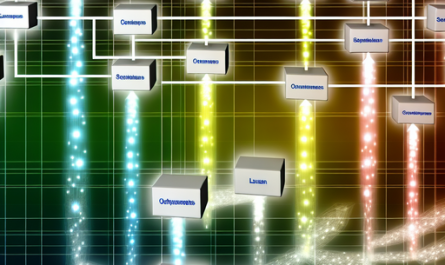Nextcloud and Act!: A Perfect Integration for Businesses
In today’s fast-paced digital era, businesses need efficient and secure solutions to manage their data and workflows. Two popular tools that help achieve this are Nextcloud and Act! CRM. When integrated, these platforms offer a seamless experience for managing customer relationships and business data. In this comprehensive article, we will explore how Nextcloud and Act! work together and why this integration is a game-changer for businesses.
What is Nextcloud?
Nextcloud is an open-source platform that enables businesses to create and manage their own cloud infrastructure. Offering a suite of collaboration and productivity tools, Nextcloud ensures secure data storage and sharing across teams and projects. With built-in GDPR compliance and customizable features, Nextcloud provides a comprehensive solution for data management and collaboration.
Get Nextcloud with 1 TB of storage for just up to €3.99 per month.
Try it now for one month free and risk-free.
Key Features of Nextcloud
- File synchronization and sharing
- Collaborative document editing
- Secure data storage
- GDPR compliance
- Integration with third-party applications
- Customizable user interface
What is Act! CRM?
Act! CRM is a robust customer relationship management tool designed to help small and medium-sized businesses manage their customer interactions, sales processes, and marketing campaigns. Act! offers a wide range of features that enable businesses to streamline their workflows, improve customer satisfaction, and boost sales.
Key Features of Act! CRM
- Contact and customer management
- Sales pipeline management
- Marketing automation
- Email integration
- Reporting and analytics
- Task and activity management
Why Integrate Nextcloud with Act! CRM?
Integrating Nextcloud with Act! CRM provides a unified solution that enhances data management, collaboration, and customer relationship management. Here are some key benefits of integrating these two platforms:
1. Enhanced Data Security
Nextcloud is known for its stringent security measures, including end-to-end encryption, two-factor authentication, and GDPR compliance. By integrating Nextcloud with Act! CRM, businesses can ensure that their customer data is protected from unauthorized access and breaches.
2. Streamlined Workflows
The integration allows for seamless data sharing between Nextcloud and Act! CRM. This means that files and documents stored in Nextcloud can be easily accessed and used within Act! CRM. This streamlines workflows and eliminates the need for manual data transfer, saving time and reducing errors.
3. Improved Collaboration
With Nextcloud’s collaborative editing features, teams can work together on documents and projects in real-time. This collaboration extends to Act! CRM, where team members can access and update customer information without leaving the platform. This ensures that everyone is on the same page and enhances team productivity.
4. Centralized Data Management
By integrating Nextcloud and Act! CRM, businesses can centralize their data management processes. This integration ensures that all customer information, sales data, and marketing assets are stored in one secure location, making it easier to manage and retrieve data when needed.
How to Integrate Nextcloud with Act! CRM
Integrating Nextcloud with Act! CRM can be achieved through various methods, including third-party applications, custom development, and API integrations. Here is a step-by-step guide to integrating these platforms:
Step 1: Set Up Your Nextcloud Instance
If you haven’t already, set up your Nextcloud instance by following these steps:
- Choose a hosting provider or set up your own server.
- Download and install Nextcloud from the official website.
- Follow the setup wizard to configure your Nextcloud instance.
- Create user accounts and assign appropriate permissions.
Step 2: Set Up Your Act! CRM Account
To set up your Act! CRM account:
- Sign up for an Act! CRM subscription on their official website.
- Configure your account settings and preferences.
- Import your existing customer data and contacts.
- Customize your pipeline stages, tags, and fields as needed.
Step 3: Choose an Integration Method
There are several ways to integrate Nextcloud with Act! CRM. Some of the most popular methods include:
- Third-Party Integration Tools: Tools like Zapier and Integromat can help automate the integration process without the need for custom code.
- API Integration: Both Nextcloud and Act! CRM offer APIs that allow for custom integration. Developers can use these APIs to create a seamless connection between the platforms.
Step 4: Configure the Integration
Depending on your chosen method, follow the specific instructions to configure the integration:
- For Third-Party Tools: Follow the tool’s documentation to create automations or “Zaps” that connect Nextcloud and Act! CRM. Common actions include file uploads, contact creation, and task management.
- For API Integration: Consult the Nextcloud and Act! CRM API documentation to understand the required endpoints and data formats. Use programming languages like Python, JavaScript, or PHP to create custom scripts that handle the data exchange.
Real-World Use Cases
To illustrate how Nextcloud and Act! CRM integration can benefit businesses, let’s explore some real-world use cases:
1. Sales Team Collaboration
Sales teams can use Nextcloud to store and share important documents, such as sales presentations, contracts, and product information. With Act! CRM integration, sales representatives can access these documents directly from within Act! CRM, making it easier to prepare for meetings and close deals.
2. Marketing Campaign Management
Marketing teams can use Nextcloud to store creative assets, such as images, videos, and design files. By integrating Nextcloud with Act! CRM, teams can link these assets to specific marketing campaigns and track their performance. This integration ensures that all campaign-related materials are organized and accessible in one location.
3. Customer Support and Service
Customer support teams can use Nextcloud to store and share resources, such as FAQs, troubleshooting guides, and training materials. With Act! CRM integration, support agents can access these resources while interacting with customers, providing faster and more effective resolutions to customer issues.
Best Practices for Using Nextcloud and Act! CRM
To maximize the benefits of integrating Nextcloud and Act! CRM, follow these best practices:
1. Regularly Back Up Your Data
Ensure that you regularly back up your data in both Nextcloud and Act! CRM. This practice helps protect your information against data loss and ensures business continuity in case of an emergency.
2. Train Your Team
Provide comprehensive training for your team members on how to use Nextcloud and Act! CRM effectively. This training should cover the basics of both platforms, as well as specific integration workflows.
3. Monitor Integration Performance
Regularly monitor the performance of your Nextcloud and Act! CRM integration to identify any issues or bottlenecks. Use this information to optimize the integration and ensure smooth operation.
4. Keep Your Software Updated
Always keep your Nextcloud and Act! CRM software up to date. Regular updates often include security patches, new features, and performance improvements.
Conclusion
Integrating Nextcloud with Act! CRM offers numerous benefits for businesses, including enhanced data security, streamlined workflows, improved collaboration, and centralized data management. By following the steps outlined in this article, businesses can successfully integrate these platforms and unlock new levels of efficiency and productivity.
Whether you are a small business looking to streamline your operations or an enterprise seeking robust customer relationship management, the integration of Nextcloud and Act! CRM provides a powerful, secure, and scalable solution. Start leveraging the full potential of these tools today and witness the transformative impact on your business.