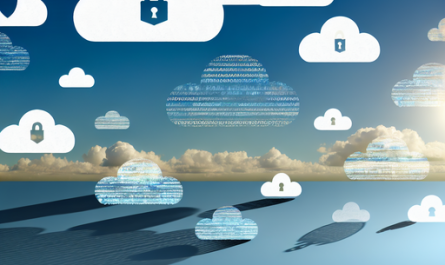Exploring Nextcloud and Its Powerful Access Control Features
Unlock the Full Potential of Nextcloud with Robust Access Control to Enhance Your Data Security and Collaboration.
Introduction to Nextcloud
Nextcloud is an open-source cloud platform designed to provide a secure, private, and easy-to-use alternative to proprietary cloud services. Launched in 2016 as a fork of the OwnCloud project, Nextcloud has rapidly grown in popularity due to its flexibility, customization options, and emphasis on privacy and security. As more organizations and individuals prioritize data security, Nextcloud’s comprehensive suite of tools and apps makes it an attractive choice for those looking to maintain control over their data.
What is Access Control?
Access control is a fundamental aspect of data security that involves regulating who can view, use, or manage resources within a computing environment. By implementing access control policies, organizations can ensure that only authorized personnel have access to sensitive information, thereby preventing unauthorized data breaches and ensuring compliance with regulatory standards.
Nextcloud Access Control in Detail
One of the standout features of Nextcloud is its robust access control capabilities. This section delves deeper into how Nextcloud implements access control, the mechanisms involved, and best practices for utilizing these features to maintain data security.
User Groups and Permissions
Nextcloud allows administrators to create user groups and assign permissions tailored to specific roles within an organization. This granular level of control means that you can define who has access to certain files, folders, or features. Permissions can be set to read-only, write, or full access, ensuring that users can only interact with data in ways that their roles permit.
File and Folder Sharing
Nextcloud’s file-sharing capabilities are enhanced by its access control features. Users can share files and folders with specific colleagues or groups, set expiration dates for shared links, and add password protection to ensure that only the intended recipients can access the shared data. This is particularly useful for collaboration, allowing teams to work together securely without compromising sensitive information.
Advanced Sharing Options
Nextcloud goes beyond basic sharing functionalities by offering advanced options such as restricting downloads, preventing resharing, and setting upload-only folders. These features provide an additional layer of control, giving administrators the flexibility to tailor access permissions based on specific needs.
Two-Factor Authentication (2FA)
Security is further reinforced by Nextcloud’s support for two-factor authentication (2FA). By requiring users to provide a second verification method (e.g., an authentication app or SMS code) in addition to their password, Nextcloud minimizes the risk of unauthorized access even if a user’s credentials are compromised.
Audit Logs and Monitoring
Nextcloud includes comprehensive logging and monitoring features that allow administrators to track access and changes to files and folders. Audit logs provide a detailed record of who accessed, modified, or shared which resources and when. This level of visibility is crucial for identifying potential security threats and ensuring accountability within the organization.
App-Specific Access Control
Nextcloud’s extensive app ecosystem includes several apps designed to enhance access control. For example, the “File Access Control” app allows administrators to define rules based on the context in which access is attempted. These rules can be based on factors like user group membership, device type, and geographic location, providing even more granular control over who can access specific files.
Setting Up Access Control in Nextcloud
Implementing access control in Nextcloud is straightforward, thanks to its intuitive interface and comprehensive documentation. Here’s a step-by-step guide to setting up basic access control features.
Creating User Groups
- Log in to your Nextcloud instance as an admin user.
- Navigate to the Users section from the admin settings.
- Click on Add Group, then specify a name for the new group.
- Add users to the group by clicking on + Add next to their names.
Setting Permissions
- Go to the Files app.
- Locate the file or folder you wish to manage.
- Click on the Share icon next to the item.
- Enter the name of the user or group you want to share the item with.
- Adjust the access level (read, write, or full access) using the available options.
Configuring Two-Factor Authentication
- Navigate to the Security section under the admin settings.
- Enable Two-Factor Authentication.
- Select the desired 2FA method(s), such as TOTP or SMS.
- Ensure users have configured their 2FA settings by following the on-screen instructions.
Best Practices for Nextcloud Access Control
To maximize the effectiveness of access control in Nextcloud, it’s important to follow several best practices:
Regularly Review Permissions
Periodically review and update user permissions to ensure they align with current organizational needs and roles.
Implement Least Privilege
Adopt the principle of least privilege by granting users the minimum level of access necessary to perform their duties.
Enable Monitoring and Alerts
Use Nextcloud’s monitoring and alert features to detect unusual activities and respond to potential security incidents promptly.
Educate Users
Ensure that users are aware of the importance of access control and understand how to use Nextcloud’s security features effectively.
Conclusion
Nextcloud stands out as a powerful, flexible, and secure cloud platform, especially when it comes to access control. By leveraging Nextcloud’s comprehensive suite of access control features, organizations can enhance their data security while promoting seamless collaboration. Whether it’s creating user groups and assigning permissions, enabling two-factor authentication, or utilizing app-specific access control tools, Nextcloud provides the tools necessary to maintain a secure and efficient cloud environment. Stay ahead in the digital age by utilizing Nextcloud’s access control features and ensuring your data remains protected at all times.