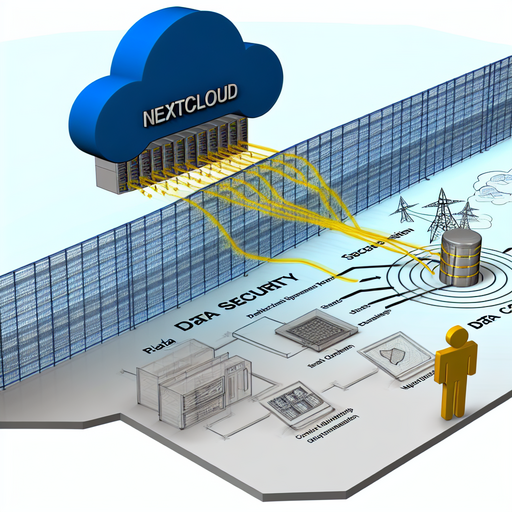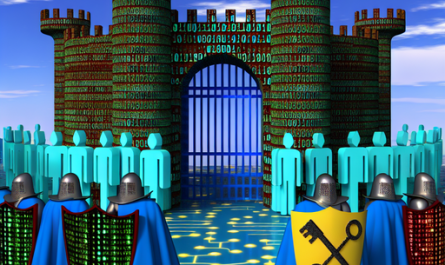Nextcloud and Data Migration: A Comprehensive Guide
Nextcloud has emerged as a powerful solution for cloud storage and collaborative work. With the increasing demand for secure and private cloud solutions, Nextcloud offers unmatched features that cater to both individual and enterprise needs. One of the critical aspects of managing data efficiently is data migration, and Nextcloud offers robust options for seamless data transitions. In this article, we will explore Nextcloud, its capabilities, and how to leverage the Nextcloud data migration app for a smooth migration process.
What is Nextcloud?
Nextcloud is an open-source software suite designed for creating self-hosted cloud storage and collaboration platforms. It allows users to store and manage files, share documents, and collaborate with teammates securely. The platform is renowned for its flexibility, scalability, and privacy-focused approach, offering various apps and integrations to enhance productivity.
Get Nextcloud with 1 TB of storage for just up to €3.99 per month.
Try it now for one month free and risk-free.
Why Choose Nextcloud?
- Data Privacy and Security: Unlike commercial cloud providers, Nextcloud ensures that you have complete control over your data. You can host Nextcloud on your own server or choose from various trusted providers.
- Open-Source Ecosystem: Being open-source, Nextcloud benefits from constant improvements by a global community of developers.
- Extensive Features: Nextcloud comes with a broad range of applications catering to different needs, from file sharing and collaboration to email and calendar management.
- Customizability: The platform offers extensive customization options, making it suitable for both personal use and large-scale enterprise implementations.
Understanding Data Migration
Data migration involves transferring data from one system to another, ensuring data integrity and minimal downtime. This is particularly crucial for businesses upgrading their data management systems or moving to a more secure and robust platform like Nextcloud.
Why is Data Migration Necessary?
Data migration is essential for:
- Upgrading Systems: Moving to a more efficient and modern system that offers better features and security.
- Consolidation: Integrating data from multiple sources into a singular, more manageable system.
- Data Recovery: Transferring data from obsolete or failing systems to ensure data is preserved.
- Compliance: Ensuring that data storage and management comply with new regulations and standards.
The Nextcloud Data Migration App
The Nextcloud Data Migration app is designed to facilitate the seamless transfer of data from other systems to Nextcloud. This app supports a variety of data sources, ensuring that you can migrate data efficiently without the risk of data loss or corruption.
Key Features of the Nextcloud Data Migration App
- Compatibility: Supports a range of data sources, including other cloud services, local storage, and old data management systems.
- Data Integrity: Ensures that data is transferred accurately, maintaining the integrity and structure of the original data.
- Minimal Downtime: Designed to minimize downtime, ensuring that the migration process does not disrupt daily operations.
- User-Friendly Interface: Offers an intuitive interface, making it easy for users to initiate and monitor data migration.
- Secure Transfer: Ensures that data transfers are secure, protecting data from unauthorized access during migration.
Steps for Using the Nextcloud Data Migration App
Step 1: Prepare Your Source Data
Before initiating the migration, ensure that your source data is well-organized and backed up. This involves:
- Creating a comprehensive backup of all data to be migrated.
- Cleaning up and organizing data, removing any redundant or obsolete files.
- Ensuring that all necessary permissions and access controls are in place.
Step 2: Install the Nextcloud Data Migration App
Next, install the Nextcloud Data Migration app from the Nextcloud App Store. This can be done by:
- Logging into your Nextcloud instance with administrative privileges.
- Navigating to the ‚Apps‘ section and searching for ‚Data Migration‘.
- Selecting the app and clicking ‚Install‘ to add it to your Nextcloud instance.
Step 3: Configure the App
Once installed, you need to configure the app to connect to your data source. This involves:
- Launching the Data Migration app from the Nextcloud dashboard.
- Selecting the data source type (e.g., Google Drive, local storage, etc.).
- Providing the necessary credentials and permissions to access the source data.
Step 4: Initiate the Migration
With the app configured, you can now initiate the migration process. To do this:
- Select the data to be migrated from the source system.
- Choose the destination within your Nextcloud instance where the data should be transferred.
- Start the migration and monitor the process through the app’s interface.
Step 5: Verify and Adjust
After the migration is complete, it is crucial to verify the data to ensure everything has been transferred correctly. This includes:
- Comparing the source and destination data to ensure completeness.
- Testing access and functionality to confirm that data is intact and usable.
- Making any necessary adjustments or corrections if discrepancies are found.
Benefits of Using Nextcloud for Data Migration
Utilizing Nextcloud and its Data Migration app offers numerous benefits:
- Streamlined Processes: The app simplifies the migration process, reducing the complexity typically associated with data transfers.
- Enhanced Security: Nextcloud’s robust security features ensure that your data remains secure throughout the migration.
- Cost-Effective: Being open-source, Nextcloud reduces costs associated with licensing and subscription fees.
- Improved Collaboration: Migrating data to Nextcloud enables better collaboration through its suite of productivity apps.
Best Practices for a Smooth Data Migration
Plan and Prepare
A successful data migration starts with thorough planning and preparation. Ensure you have a detailed plan outlining:
- The scope of data to be migrated.
- A timeline for the migration process.
- Potential risks and mitigation strategies.
- Roles and responsibilities of team members involved in the migration.
Backup Data
Always create a backup of your data before initiating the migration. This ensures that you have a safety net in case something goes wrong during the process.
Test the Process
Before migrating all your data, perform a test migration with a small subset of data. This helps identify any issues or challenges that may arise, allowing you to address them before the full-scale migration.
Monitor Progress
Throughout the migration, continuously monitor the progress. Use the Nextcloud Data Migration app’s tracking features to ensure everything is proceeding as planned.
Validate Data
After the migration, validate the data thoroughly. Ensure that all data has been transferred successfully and is accessible in the new system.
Conclusion
Nextcloud provides a powerful and flexible platform for managing data securely and efficiently. The Nextcloud Data Migration app plays a crucial role in facilitating seamless data transitions, making it an excellent choice for individuals and businesses looking to upgrade their data management systems. By following best practices and leveraging the robust features of Nextcloud, you can ensure a smooth and successful data migration process.
Whether you are consolidating data from multiple sources, upgrading to a more secure system, or ensuring compliance with new regulations, Nextcloud and its Data Migration app offer the tools and features necessary for success. Start exploring the capabilities of Nextcloud today and take the first step towards a more secure and efficient data management solution.
Further Resources
For more information on Nextcloud and data migration, consider exploring the following resources: