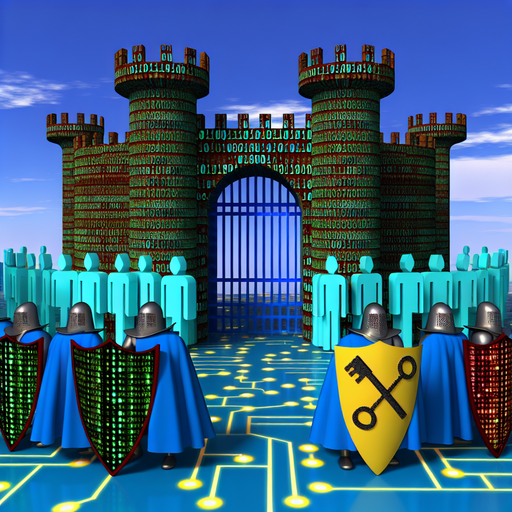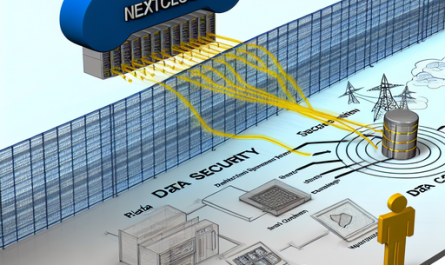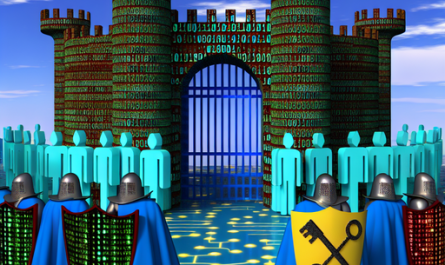In today’s digital age, data security is more important than ever. With the increasing amount of sensitive information being stored online, it’s crucial to take steps to protect your data from potential threats. Nextcloud is a popular open-source file sharing and collaboration platform that offers a variety of security features to help users keep their data safe. In this article, we’ll discuss some important security tips to help you protect your data when using Nextcloud.
1. Enable two-factor authentication (2FA)
One of the most effective ways to enhance the security of your Nextcloud account is to enable two-factor authentication (2FA). 2FA adds an additional layer of security by requiring users to provide a second form of verification, such as a one-time code sent to their email or phone, in addition to their password. This can help prevent unauthorized access to your account, even if your password is compromised.
Get Nextcloud with 1 TB of storage for just up to €3.99 per month.
Try it now for one month free and risk-free.
2. Keep your Nextcloud instance updated
Regularly updating your Nextcloud instance is crucial for ensuring the security of your data. Developers frequently release updates that address security vulnerabilities and other issues, so it’s important to install these updates as soon as they become available. You can easily update Nextcloud through the admin panel or by following the instructions on the Nextcloud website.
3. Use strong, unique passwords
Having strong, unique passwords for your Nextcloud account is essential for preventing unauthorized access. Avoid using generic or easily guessable passwords, and consider using a password manager to generate and securely store complex passwords for all your online accounts. Remember to change your passwords regularly to reduce the risk of a security breach.
4. Secure your server
In addition to securing your Nextcloud account, it’s important to also take steps to secure the server on which Nextcloud is installed. Make sure that your server software, such as Apache or Nginx, is up to date and properly configured. You can also enhance security by using a firewall, installing security patches, and implementing strong access controls.
5. Encrypt your data
Nextcloud offers end-to-end encryption to help protect your data from unauthorized access. By enabling encryption, your files are encrypted before they are stored on the server, and can only be decrypted by authorized users with the proper encryption keys. This adds an extra layer of security to your data, particularly when it’s being transferred over the internet.
6. Regularly back up your data
Despite taking all the necessary security precautions, data loss can still occur due to hardware failure, human error, or cyber attacks. To prevent permanent data loss, make sure to regularly back up your Nextcloud data to an external storage device or cloud storage service. By creating backups, you can easily restore your data in case of an emergency.
In conclusion, protecting your data on Nextcloud is a top priority in today’s digital landscape. By following these security tips and implementing best practices, you can help safeguard your sensitive information and minimize the risk of a security breach. Remember that security is a shared responsibility, so stay vigilant and proactive in protecting your data on Nextcloud.