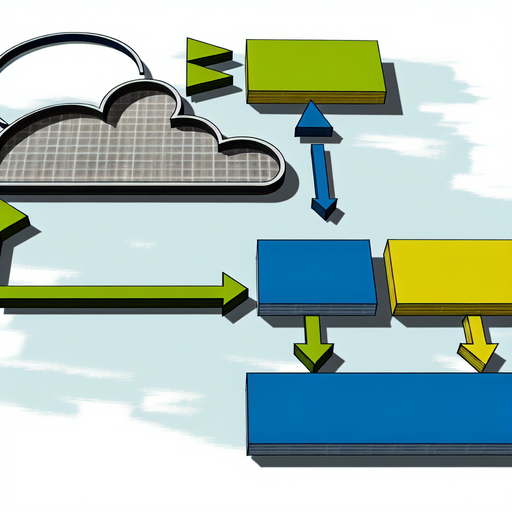Nextcloud and Sales Reports: A Comprehensive Guide
In today’s fast-paced business environment, managing and analyzing sales data is critical for success. Nextcloud, a leading self-hosted productivity platform, offers robust solutions to streamline this process. Integrating the sales reports app with Nextcloud can provide businesses with a powerful tool to enhance their sales tracking and reporting capabilities. In this comprehensive guide, we’ll explore the numerous features and benefits of using Nextcloud and the sales reports app.
Introduction to Nextcloud
Nextcloud is an open-source, self-hosted productivity platform that provides cloud storage, file synchronization, and collaboration tools. It’s designed to give users complete control over their data and ensure top-notch security and privacy.
Get Nextcloud with 1 TB of storage for just up to €3.99 per month.
Try it now for one month free and risk-free.
Key Features of Nextcloud
- File Sharing and Syncing: Nextcloud allows seamless file synchronization across devices, ensuring you always have access to the latest versions of your documents.
- Collaboration Tools: From document editing to communication applications, Nextcloud offers a suite of tools designed to enhance teamwork.
- Data Security: End-to-end encryption, two-factor authentication, and stringent access controls protect your sensitive information.
- Customizability: With a plethora of apps and integrations, Nextcloud can be tailored to meet the unique needs of your business.
Overview of the Sales Reports App
The sales reports app is a powerful Nextcloud integration designed to help businesses track, analyze, and report on their sales data. This app offers a range of features that enable businesses to gain deep insights into their sales performance.
Key Features of the Sales Reports App
- Data Aggregation: Collect and aggregate sales data from multiple sources for comprehensive analysis.
- Customizable Reports: Generate reports tailored to your specific business needs and metrics.
- Trend Analysis: Identify sales trends over time to make informed strategic decisions.
- Real-Time Updates: Access up-to-date sales information to stay on top of your business performance.
- Dashboards and Visualization: Visualize your sales data with intuitive dashboards and charts.
Benefits of Using Nextcloud and Sales Reports
Integrating the sales reports app with your Nextcloud instance can provide numerous advantages for your business:
Enhanced Data Security
One of the primary concerns for businesses when dealing with sales data is security. Nextcloud offers robust security features that ensure your sales data remains protected.
Improved Collaboration
Sales teams often need to collaborate on reports and analyses. Nextcloud’s collaborative tools, combined with the sales reports app, facilitate seamless teamwork.
Customizable Solutions
Every business is unique, and so are its requirements. Nextcloud’s flexibility, along with the customizable nature of the sales reports app, allows businesses to create tailored solutions that meet their specific needs.
Cost Efficiency
Hosting your sales data on Nextcloud can significantly reduce costs associated with third-party cloud services. It also gives you full control over your data, eliminating the risks of vendor lock-in.
Setting Up Nextcloud and Sales Reports
Setting up Nextcloud and the sales reports app is a straightforward process. Here’s a step-by-step guide to get you started:
Install Nextcloud
- Choose a Hosting Environment: You can host Nextcloud on your own servers or choose a trusted hosting provider.
- Download Nextcloud: Obtain the latest version of Nextcloud from the official website.
- Setup and Configuration: Follow the installation guide to set up and configure your Nextcloud instance.
Install the Sales Reports App
- Access the Nextcloud App Store: Navigate to the Nextcloud app store from the dashboard.
- Search for Sales Reports App: Use the search function to locate the sales reports app.
- Install the App: Click on the install button and follow the prompts to integrate the app with your Nextcloud instance.
Configure the Sales Reports App
- Connect Data Sources: Link your sales data sources to the app. This can include CRM systems, e-commerce platforms, and more.
- Customize Reports: Configure the reports to reflect the metrics and data points relevant to your business.
- Create Dashboards: Set up dashboards to visualize your data and keep track of key performance indicators.
Use Cases and Applications
The combination of Nextcloud and the sales reports app can be utilized in various industries and scenarios. Here are a few examples:
Retail Sector
Retail businesses can use the sales reports app to track daily, weekly, and monthly sales, monitor inventory levels, and identify top-selling products.
B2B Sales
Businesses operating in the B2B sector can utilize the app to analyze sales pipelines, forecast revenue, and track performance against targets.
E-commerce
E-commerce companies can integrate their online sales platforms with the sales reports app to monitor website traffic, conversion rates, and sales performance in real-time.
Financial Services
Financial service providers can analyze client acquisition rates, monitor financial product sales, and generate detailed financial reports with ease.
Nextcloud Integrations for Enhanced Sales Analysis
Nextcloud offers numerous integrations that can complement the sales reports app and further enhance your sales analysis capabilities.
Nextcloud and CRM Integrations
Integrating Nextcloud with popular CRM systems like Salesforce, HubSpot, or Zoho CRM can centralize your customer and sales data, making it easier to generate comprehensive sales reports.
Nextcloud and E-commerce Platforms
Integrating Nextcloud with e-commerce platforms like Shopify, WooCommerce, and Magento can automate the synchronization of sales data, enabling real-time sales tracking and reporting.
Nextcloud and Analytics Tools
Using analytics tools such as Google Analytics or Tableau in conjunction with Nextcloud and the sales reports app can provide deeper insights through advanced data analysis and visualization.
Conclusion
Nextcloud, together with the powerful sales reports app, offers a comprehensive solution for businesses seeking to streamline their sales data management and reporting processes. The combination of robust security, enhanced collaboration, and customizable features makes it an excellent choice for businesses of all sizes. By leveraging the capabilities of Nextcloud and the sales reports app, businesses can gain actionable insights, improve decision-making, and ultimately drive sales growth. Consider implementing this powerful combination in your business today to unlock its full potential.