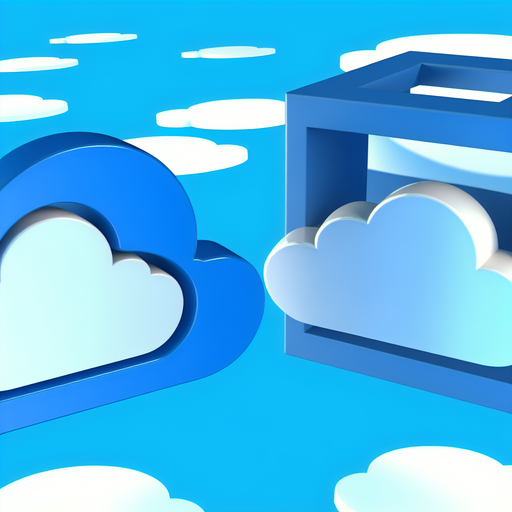Nextcloud and Infor CRM: Revolutionizing Business Operations
In today’s fast-paced digital landscape, businesses require robust tools to manage their operations efficiently. Two of the most powerful solutions available are Nextcloud and Infor CRM. By integrating these two platforms, businesses can enhance data security, streamline collaboration, and improve overall productivity. This article will delve into the myriad benefits of using Nextcloud with Infor CRM, explain how to integrate them, and provide practical tips for getting the most out of these powerful tools.
What is Nextcloud?
Nextcloud is a versatile open-source cloud storage solution that allows you to securely store, share, and access your data from anywhere. Renowned for its emphasis on data privacy and security, Nextcloud offers a wealth of features designed to meet the needs of individuals and businesses alike. From file synchronization and sharing to integrated calendar and contacts management, Nextcloud is a comprehensive tool that provides a seamless user experience.
Get Nextcloud with 1 TB of storage for just up to €3.99 per month.
Try it now for one month free and risk-free.
Understanding Infor CRM
Infor CRM is a sophisticated Customer Relationship Management (CRM) solution that helps businesses manage and analyze customer interactions and data. Designed with flexibility and scalability in mind, Infor CRM offers a range of features such as contact management, sales automation, marketing automation, and customer service tools. With Infor CRM, businesses can enhance their customer relationships, improve sales processes, and better understand their customers.
Benefits of Integrating Nextcloud with Infor CRM
Enhanced Data Security
One of the primary benefits of integrating Nextcloud with Infor CRM is enhanced data security. Nextcloud’s robust encryption and advanced security features ensure that sensitive customer information is protected at all times. By storing CRM data on Nextcloud, businesses can take advantage of its comprehensive security measures, including end-to-end encryption, two-factor authentication, and advanced permission settings. This added layer of security is crucial for maintaining customer trust and complying with data protection regulations.
Improved Collaboration
Nextcloud excels in providing collaborative tools that can significantly improve teamwork within an organization. By integrating Nextcloud with Infor CRM, teams can easily share files, collaborate on documents in real-time, and communicate effectively. The ability to access and update CRM data from anywhere ensures that team members are always on the same page, leading to more efficient workflows and faster decision-making.
Streamlined Data Management
Integrating Nextcloud with Infor CRM creates a unified data management system that streamlines the handling of customer information. This integration allows for seamless data synchronization, ensuring that all customer data is up-to-date across both platforms. Additionally, businesses can take advantage of Nextcloud’s powerful search capabilities, making it easier to locate and retrieve specific customer information when needed.
Increased Flexibility and Scalability
Both Nextcloud and Infor CRM are designed to be flexible and scalable, making them ideal for businesses of all sizes. By integrating these two platforms, businesses can benefit from a customizable solution that can grow and adapt to their changing needs. Whether you’re a small business looking to streamline your operations or a large enterprise seeking a comprehensive CRM and cloud storage solution, the Nextcloud and Infor CRM integration can provide the necessary tools to support your growth.
How to Integrate Nextcloud with Infor CRM
Integrating Nextcloud with Infor CRM can be a straightforward process with the right approach. The following steps outline the process for successful integration:
Step 1: Prepare Your Nextcloud Environment
Before integrating Nextcloud with Infor CRM, it’s essential to ensure that your Nextcloud environment is properly configured. This includes setting up user accounts, configuring security settings, and installing any necessary Nextcloud apps or plugins. It’s also a good idea to familiarize yourself with Nextcloud’s various features and capabilities to ensure that you can take full advantage of its functionality during the integration process.
Step 2: Install the Nextcloud Infor CRM Integration App
Nextcloud offers an integration app specifically designed to connect with Infor CRM. This app facilitates seamless data synchronization and enables the various collaborative features offered by Nextcloud. To install the app, navigate to the Nextcloud App Store, search for the Infor CRM integration app, and follow the installation instructions.
Step 3: Configure the Integration Settings
Once the integration app is installed, you’ll need to configure the settings to ensure that Nextcloud and Infor CRM can communicate effectively. This may involve specifying the CRM server URL, entering API credentials, and setting up synchronization rules. Be sure to refer to the documentation provided by Nextcloud and Infor CRM for specific configuration instructions and troubleshooting tips.
Step 4: Test the Integration
After configuring the integration settings, it’s important to test the connection between Nextcloud and Infor CRM to ensure that data is being synchronized correctly. This may involve creating test records in Infor CRM and verifying that they appear in Nextcloud, as well as testing the various collaborative features to ensure they are functioning as expected. Address any issues that arise during testing to ensure a smooth integration experience.
Practical Tips for Maximizing the Benefits of Nextcloud and Infor CRM
Leverage Collaborative Tools to Enhance Teamwork
One of the key strengths of the Nextcloud and Infor CRM integration is the ability to leverage Nextcloud’s collaborative tools to enhance teamwork. Encourage your team members to take advantage of real-time document editing, shared calendars, and integrated communication tools to facilitate better collaboration and improve overall productivity.
Utilize Advanced Security Features
Data security is a paramount concern for any business, and the Nextcloud and Infor CRM integration offers advanced security features to protect your sensitive information. Make sure to enable end-to-end encryption, configure two-factor authentication, and set up granular permission settings to ensure that only authorized users can access your CRM data.
Automate Routine Tasks with Workflow Automation
Both Nextcloud and Infor CRM offer powerful automation capabilities that can help streamline routine tasks and improve efficiency. Take advantage of workflow automation features to automate repetitive tasks such as data entry, report generation, and email notifications. By automating these tasks, your team can focus on more strategic activities that drive business growth.
Regularly Update and Maintain Your Integration
Technology is constantly evolving, and it’s important to keep your Nextcloud and Infor CRM integration up to date to take advantage of the latest features and improvements. Regularly check for updates to both platforms and the integration app, and follow best practices for maintaining your integration to ensure optimal performance.
Nextcloud and Infor CRM: A Winning Combination
Integrating Nextcloud with Infor CRM is a winning combination that can transform the way your business operates. With enhanced data security, improved collaboration, streamlined data management, and increased flexibility, this powerful duo offers a comprehensive solution for managing your customer relationships and business operations. By following the steps outlined in this article and taking advantage of the practical tips provided, you can maximize the benefits of Nextcloud and Infor CRM and drive your business towards success.
Whether you’re a small business looking to improve efficiency or a large enterprise seeking a scalable CRM solution, Nextcloud and Infor CRM provide the tools you need to achieve your goals. Don’t miss out on the opportunity to revolutionize your business operations with this powerful integration.