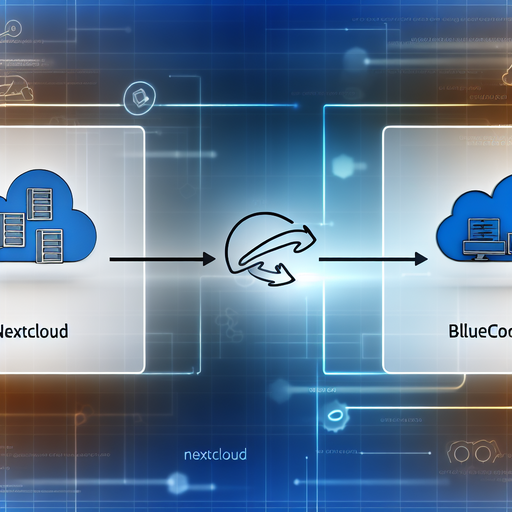Enhance Your Collaboration with Nextcloud and BlueCamroo Integration
In the modern digital era, effective collaboration and seamless project management are essential for business success. Two powerful tools, Nextcloud and BlueCamroo, offer unique advantages when integrated. This in-depth guide explores how combining Nextcloud with BlueCamroo can enhance your team’s productivity. Dive in to discover the features, benefits, and the step-by-step process of setting up this integration.
What is Nextcloud?
Nextcloud is an open-source, self-hosted file synchronization and sharing solution. Designed with privacy and security in mind, Nextcloud allows organizations to host their own data, ensuring complete control. Key features include:
- File synchronization and sharing
- Collaboration tools (documents, calendars, contacts)
- Security and privacy options
- Scalable and customizable
What is BlueCamroo?
BlueCamroo is a comprehensive platform that integrates CRM, project management, time tracking, and team collaboration. Designed to streamline workflow, BlueCamroo offers an all-in-one solution for businesses. Key features include:
- Customer Relationship Management (CRM)
- Project management and time tracking
- Lead management and sales automation
- Task management and team collaboration
Integration Benefits
The integration of Nextcloud with BlueCamroo brings a plethora of benefits that can significantly enhance productivity:
Streamlined Collaboration
Combining Nextcloud’s file-sharing capabilities with BlueCamroo’s project management tools allows teams to work more cohesively. Documents stored in Nextcloud can be easily accessed and linked to projects, tasks, and CRM entries in BlueCamroo.
Improved Productivity
By integrating these two platforms, teams can avoid the redundancy of switching between different software applications. This continuity saves time and minimizes the risk of errors.
Enhanced Security
Nextcloud’s robust security features ensure that your data remains secure while enabling seamless sharing and collaboration within BlueCamroo. This integration helps maintain high standards of data protection and privacy.
Customization and Scalability
Both Nextcloud and BlueCamroo provide scalable solutions tailored to your specific needs. The integration can be customized to suit various business requirements, making it a flexible option for organizations of all sizes.
Setting Up Nextcloud and BlueCamroo Integration
Integrating Nextcloud with BlueCamroo may seem daunting, but with this guide, we’ll break it down into manageable steps. Here’s how you can seamlessly combine these powerful tools:
Prerequisites
- Nextcloud instance setup
- BlueCamroo account
- Administrative access to both platforms
Step-by-Step Integration Guide
Step 1: Configure Nextcloud
- Log in to your Nextcloud instance as an administrator.
- Navigate to the „Apps“ section in the admin panel.
- Search for and install the „External Sites“ app to enable integration capabilities.
Step 2: Configure BlueCamroo
- Log in to your BlueCamroo account as an administrator.
- Navigate to the „Settings“ section and open „Integrations.“
- Select „Nextcloud“ from the list of available integrations.
- Follow the prompts to authorize and link your Nextcloud account with BlueCamroo.
Step 3: Link Resources
- Once the platforms are linked, you can start associating Nextcloud documents with BlueCamroo projects and tasks.
- Within BlueCamroo, navigate to a specific project or task and find the „Attachments“ or „Documents“ section.
- Select „Add from Nextcloud“ and browse your Nextcloud files to attach the relevant documents.
Best Practices for Using Nextcloud and BlueCamroo Integration
To maximize the benefits of integrating Nextcloud and BlueCamroo, consider these best practices:
Maintain Organized File Structures
Keeping an organized file structure in Nextcloud will help team members quickly locate and attach documents to BlueCamroo projects. Use consistent naming conventions and organize files in relevant folders.
Regularly Update Project Files
Ensure that the documents linked to BlueCamroo are regularly updated. This practice ensures that all team members have access to the most current information, enhancing collaboration and decision-making.
Utilize Tags and Categories
Both Nextcloud and BlueCamroo support tagging and categorization. Make use of these features to simplify the search and retrieval of files and tasks, which can enhance overall productivity.
Conclusion
The integration of Nextcloud and BlueCamroo offers a powerful combination for any organization looking to streamline collaboration and project management. Leveraging Nextcloud’s robust file synchronization and sharing capabilities alongside BlueCamroo’s comprehensive CRM and project management features creates an environment where teams can thrive.
Whether you’re a small business aiming to improve efficiency or a large organization seeking comprehensive solutions, the Nextcloud and BlueCamroo integration is worthy of consideration. By following this step-by-step guide and adopting best practices, you can unlock new levels of productivity and connectivity in your team.
Begin your journey to enhanced collaboration today by integrating Nextcloud with BlueCamroo, and watch your business operations soar to new heights.