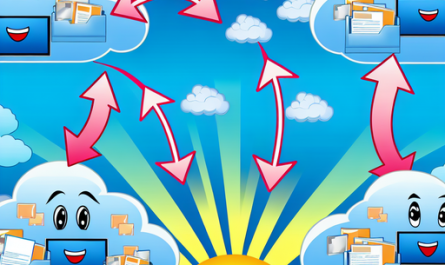Nextcloud and Bitrix24: A Match Made in Heaven for Team Collaboration
In today’s fast-paced business environment, collaboration and efficient data management are essential for success. Two platforms that stand out in this domain are Nextcloud and Bitrix24. Individually, each of these tools offers robust solutions for team collaboration and data management. However, when combined, they provide an unparalleled suite of features that can significantly boost productivity and streamline processes. In this article, we’ll explore the integration of Nextcloud and Bitrix24, highlighting their key features, benefits, and how they can work in harmony to enhance team collaboration.
Understanding Nextcloud: A Brief Overview
Nextcloud is an open-source software suite designed to create and manage a private cloud. It provides secure and isolated environments to store, manage, and share data. One of the major benefits of Nextcloud is its flexibility and customizability. Businesses can tailor the solution to meet their specific needs without sacrificing security.
Get Nextcloud with 1 TB of storage for just up to €3.99 per month.
Try it now for one month free and risk-free.
Key Features of Nextcloud
- File Sharing and Syncing: Securely share and sync files across devices and with team members.
- Calendars and Contacts: Keep track of important dates and manage contacts efficiently.
- Collaboration Tools: Integrated tools for document editing, online meetings, and more.
- End-to-End Encryption: Protect your data with industry-standard encryption.
- Extensible Architecture: Add new features and functionalities through a variety of apps.
Understanding Bitrix24: A Brief Overview
Bitrix24 is a comprehensive suite of business tools that combines task management, CRM, and communication tools. It’s an all-in-one platform designed to facilitate seamless team communication and project management.
Key Features of Bitrix24
- CRM System: Manage customer relationships and sales pipelines efficiently.
- Task and Project Management: Keep track of tasks, projects, and timelines.
- Communication Tools: Facilitate team communication through chat, video calls, and internal social networks.
- Document Management: Store, share, and manage documents with ease.
- HR Tools: Manage employee records, leaves, and performance reviews.
Seamless Integration: Nextcloud Meets Bitrix24
The true power of these platforms is unleashed when they are integrated. Combining the secure file storage and sharing capabilities of Nextcloud with the robust project management and communication tools of Bitrix24 offers an unparalleled collaboration experience. Here’s how this integration can benefit your business:
Enhanced Document Management
Nextcloud’s secure document storage ensures that all your files are safely stored, while Bitrix24’s document management features make it easy to organize and retrieve documents. By integrating the two, you can access, share, and collaborate on documents from one central location.
Streamlined Communication and Collaboration
Nextcloud’s collaborative editing tools, combined with Bitrix24’s communication features, allow teams to work together in real time. Whether it’s editing a document, discussing a project, or scheduling a meeting, the integration facilitates seamless communication and collaboration.
Improved Task and Project Management
Bitrix24’s task and project management tools enable you to assign tasks, set deadlines, and track progress. When integrated with Nextcloud, you can link documents and files directly to tasks and projects, ensuring that all relevant information is easily accessible.
Enhanced Security
Nextcloud’s encryption and security features ensure that your data is protected at all times. By integrating with Bitrix24, you can extend these security measures to your communication and project management tools, ensuring that all aspects of your business are secure.
The Integration Process: How to Get Started
Integrating Nextcloud and Bitrix24 is a straightforward process that involves the following steps:
1. Install Nextcloud
First, you’ll need to set up Nextcloud on your server. This can be done by downloading the software from the Nextcloud website and following the installation instructions. Once installed, you’ll need to configure the software to meet your specific needs.
2. Install Bitrix24
Next, you’ll need to set up a Bitrix24 account. You can sign up for a free account on the Bitrix24 website, or choose one of their paid plans for additional features. Once your account is set up, you’ll need to configure the software to meet your specific needs.
3. Integrate the Platforms
Once both platforms are set up, you can integrate them using the available APIs and integration tools. This may involve configuring settings on both platforms, installing additional plugins, or writing custom code to facilitate the integration. Detailed instructions and support can be found on the Nextcloud and Bitrix24 websites.
Maximizing the Potential: Best Practices
To get the most out of your Nextcloud and Bitrix24 integration, consider the following best practices:
1. Regularly Backup Your Data
Ensure that both Nextcloud and Bitrix24 are backed up regularly to prevent data loss. This can be done using the backup tools provided by each platform, or by using third-party backup solutions.
2. Keep Your Software Updated
Regularly update both Nextcloud and Bitrix24 to ensure that you have the latest features and security patches. This can help prevent security vulnerabilities and ensure that your systems are running smoothly.
3. Train Your Team
Provide training for your team members on how to use both platforms effectively. This can help them take full advantage of the features and improve their productivity.
4. Monitor Usage and Performance
Regularly monitor the usage and performance of both platforms to identify any issues and ensure that they are meeting your business needs. This can be done using the monitoring tools provided by each platform, or by using third-party monitoring solutions.
Conclusion
The integration of Nextcloud and Bitrix24 offers a powerful solution for team collaboration and data management. By combining the strengths of both platforms, businesses can enhance their productivity, streamline their processes, and ensure that their data is secure. Whether you are a small business looking to improve your team’s collaboration, or a large enterprise seeking a robust solution for data management, the synergy between Nextcloud and Bitrix24 can help you achieve your goals.
In summary, investing in the integration of Nextcloud and Bitrix24 is a strategic move that can deliver significant benefits to your business. With the right approach and best practices, you can unlock the full potential of these platforms and take your team’s collaboration to the next level.