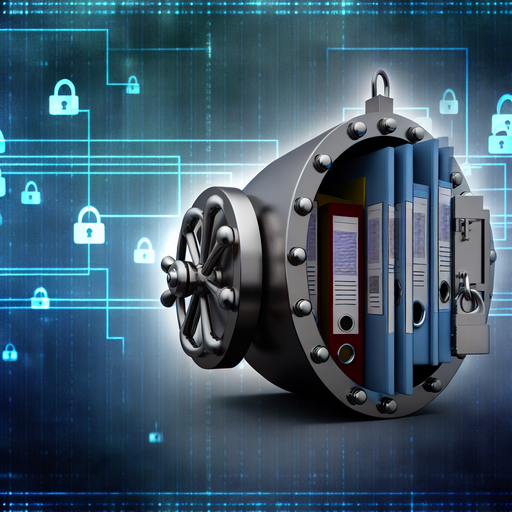Nextcloud Filesharing: How to share files securely
In today’s digital age, file sharing has become an essential part of our daily lives. Whether you are collaborating on a project with colleagues, sharing photos with family and friends, or transferring important documents for work, the ability to share files quickly and easily is crucial. However, with the rise of cyber threats and data breaches, it is more important than ever to ensure that your file sharing is done securely.
Get Nextcloud with 1 TB of storage for just up to €3.99 per month.
Try it now for one month free and risk-free.
One of the best ways to share files securely is through Nextcloud. Nextcloud is a self-hosted, open-source platform that allows you to store, share, and sync your files across all your devices. With Nextcloud, you have full control over your data and can ensure that it is stored safely and securely.
So, how can you share files securely using Nextcloud? Here are some tips to help you get started:
1. Encrypt your files: Before sharing any files on Nextcloud, it is essential to encrypt them. Encryption ensures that your files are protected from unauthorized access and can only be viewed by those with the correct decryption key. Nextcloud offers end-to-end encryption, which means that your files are encrypted on your device before being uploaded to the server.
2. Use password protection: When sharing files on Nextcloud, you can set a password to protect them. This adds an extra layer of security, ensuring that only those with the password can access the files. Make sure to choose a strong password that is difficult to guess.
3. Set expiry dates: To further enhance the security of your shared files, you can set expiry dates on them. This means that the files will only be accessible for a limited time before they are automatically deleted. Setting expiry dates is especially useful when sharing sensitive or confidential information.
4. Enable two-factor authentication: Two-factor authentication (2FA) adds an extra layer of security to your Nextcloud account. With 2FA enabled, you will need to enter a verification code in addition to your password when logging in. This helps protect your account from unauthorized access, even if your password is compromised.
5. Monitor and revoke access: Keep track of who has access to your shared files on Nextcloud and revoke access when necessary. If you no longer want someone to have access to a specific file, you can easily remove their permissions. This helps ensure that only the intended recipients can view your shared files.
By following these tips, you can share files securely using Nextcloud. With its robust security features and user-friendly interface, Nextcloud is the perfect platform for secure file sharing. Don’t take any chances with your sensitive data – protect it with Nextcloud.