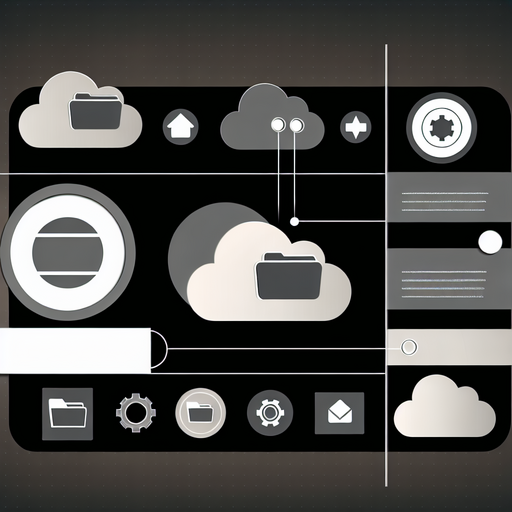Harness the Power of Nextcloud with the Dark App for an Enhanced Experience
In today’s digital era, data privacy and secure file storage have become paramount. Cloud storage solutions, such as Nextcloud, have gained immense popularity for their robust features and extensive customization options. But what if you could enhance your Nextcloud experience even further?
The answer lies in the Dark app for Nextcloud. By integrating a dark mode option into your Nextcloud environment, the Dark app not only provides aesthetic appeal but also offers practical advantages. In this comprehensive guide, we will explore Nextcloud, its remarkable features, and delve deep into the capabilities of the Dark app.
Get Nextcloud with 1 TB of storage for just up to €3.99 per month.
Try it now for one month free and risk-free.
Introduction to Nextcloud
Nextcloud is an open-source, self-hosted cloud storage solution that empowers individuals and organizations to take real control over their data. Unlike traditional cloud services that store data on external servers, Nextcloud allows users to host their own cloud environment, ensuring maximum data privacy and security.
Key Features of Nextcloud:
- Secure file sharing and storage
- Comprehensive collaboration tools
- Data privacy and GDPR compliance
- Customizable and extendable through apps
- Accessible from multiple devices
Why Choose Nextcloud?
The question isn’t just about why you should choose Nextcloud over other cloud storage options, but also what makes it stand out. Here are some reasons why Nextcloud might be the perfect solution for your storage and collaboration needs:
1. Data Privacy and Security
With increasing concerns over data breaches and privacy, Nextcloud ensures that your data remains in your control. By hosting your own cloud environment, you minimize the risk of unauthorized access.
2. Comprehensive Collaboration Tools
Nextcloud provides an array of tools designed to foster seamless collaboration, from document editing to project management. Its integration with other open-source tools makes it a powerhouse for productivity.
3. Flexibility and Customization
Through Nextcloud’s extensive library of apps, users can customize their cloud storage to meet specific needs. Whether it’s enhancing security or boosting productivity, there’s likely an app that fits the bill.
4. Cost-Effective
Compared to subscription-based cloud services, Nextcloud can be more cost-effective in the long run, especially for businesses seeking large-scale storage solutions.
5. GDPR Compliance
For businesses operating in the European Union, Nextcloud’s compliance with GDPR is a significant advantage. It ensures that data handling meets stringent regulatory requirements.
Spotlight on Nextcloud Apps
One of the significant strengths of Nextcloud is its extensibility through apps. Users can choose from a variety of apps to add functionalities such as calendar management, contact synchronization, video calls, and more.
The Importance of User Experience
With a plethora of apps available, one particular app stands out for its contribution to user experience: the Dark app.
Enhancing User Experience with the Dark App
In recent years, dark mode has become a popular choice among users for its aesthetic appeal and potential health benefits. The Dark app for Nextcloud brings this feature into your cloud storage environment, transforming the user experience in a variety of ways:
1. Reduced Eye Strain
One of the primary advantages of dark mode is reduced eye strain, especially in low-light conditions. By minimizing exposure to bright light, the Dark app helps alleviate discomfort during prolonged use.
2. Power Efficiency
For devices with OLED screens, dark mode can significantly reduce battery consumption. By displaying darker pixels, the screen consumes less power, extending device battery life when using Nextcloud on mobile devices.
3. Aesthetic Appeal
Dark themes can make interfaces look sleek and modern. The Dark app allows users to customize the appearance of their Nextcloud environment, providing a visually pleasing interface that aligns with personal preferences.
4. Enhanced Focus
Dark mode helps reduce screen glare, allowing users to stay focused on their tasks. This can be particularly beneficial for professionals who spend extended hours working on Nextcloud.
Installing and Configuring the Dark App
Setting up the Dark app on Nextcloud is a straightforward process. Here’s a step-by-step guide to get you started:
1. Access App Settings
Log in to your Nextcloud instance and navigate to the app settings. This can be found in the Admin panel under the “Apps” section.
2. Search for the Dark App
Use the search functionality to locate the Dark app in the app store. It is listed under the customization category.
3. Install the Dark App
Click on the install button to add the Dark app to your Nextcloud. The installation process is swift and seamless.
4. Activate Dark Mode
Once installed, activate the Dark mode from the user settings. You can toggle between light and dark themes based on your preference.
Customizing Your Nextcloud Experience
Beyond the Dark app, Nextcloud offers a wide range of customization options. Here are a few tips to tailor your Nextcloud experience:
1. Personalize Your Dashboard
Nextcloud’s dashboard is highly customizable. Add widgets relevant to your workflow, such as recent files, calendar events, or weather updates, to create a personalized interface.
2. Explore More Apps
Visit the Nextcloud app store to discover additional apps that can enhance functionality. Popular choices include the Calendar app, Contacts app, and the OnlyOffice integration for collaborative document editing.
3. Use Custom Themes
Nextcloud allows users to apply custom themes to modify the look and feel of their cloud environment. Themes can be configured to match organizational branding or personal preferences.
4. Improve Security with 2FA
Strengthen your Nextcloud security by enabling two-factor authentication (2FA). This adds an extra layer of protection to your data by requiring a second form of verification during login.
Conclusion
Nextcloud stands out as a premier self-hosted cloud storage solution, offering unparalleled control over data privacy, extensive collaboration tools, and a wealth of customization options. The integration of the Dark app further enhances the user experience by introducing a sophisticated dark mode, reducing eye strain, conserving power, and adding a touch of modern aesthetics.
Whether you are an individual looking for secure file storage or a business seeking comprehensive collaboration tools, Nextcloud with the Dark app is a formidable combination that promises both functionality and style. Embrace the future of cloud storage today with Nextcloud and elevate your digital environment with the power of dark mode.
For those interested in diving deeper, the Nextcloud community offers extensive resources, user guides, and active forums to help you make the most out of this exceptional platform.
So, why wait? Bring the power of Nextcloud and the elegance of the Dark app into your digital workspace and experience a new realm of productivity and privacy.