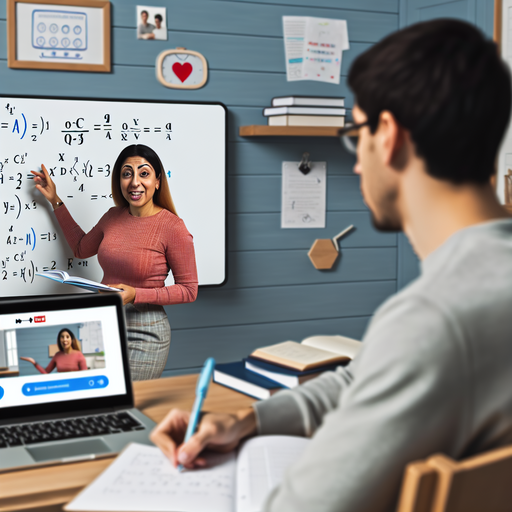In recent years, Nextcloud has become an essential tool for the education sector. Nextcloud is an open-source, self-hosted file sharing and communication platform which offers a range of features designed to enhance collaboration, productivity, and security in educational settings. In this article, we will explore some of the applications of Nextcloud in education, as well as the challenges that educators may face when implementing this powerful tool.
One of the key applications of Nextcloud in education is its file sharing and storage capabilities. Teachers and students can easily upload, share, and collaborate on documents, presentations, and other files in real-time. This not only streamlines the process of sharing information but also ensures that all users have access to the most up-to-date version of a document.
Get Nextcloud with 1 TB of storage for just up to €3.99 per month.
Try it now for one month free and risk-free.
Nextcloud also offers communication tools such as chat, video conferencing, and collaborative editing, allowing for seamless communication and collaboration among students and educators. This is particularly useful for online or blended learning environments, where face-to-face interaction may be limited.
Furthermore, Nextcloud’s integration with popular productivity tools such as Microsoft Office, Google Docs, and OnlyOffice makes it easier for educators to create, edit, and share documents with their students. This interoperability with existing software solutions ensures a smooth transition to using Nextcloud in the classroom.
In addition to file sharing and communication, Nextcloud offers a variety of features designed to enhance security and privacy, such as end-to-end encryption, two-factor authentication, and compliance with data protection regulations such as GDPR. This is crucial in an educational setting, where sensitive student information must be protected at all costs.
Despite its many benefits, implementing Nextcloud in an educational setting may come with its own set of challenges. One of the main challenges is ensuring that all students and educators have access to the platform and understand how to use it effectively. Training sessions, workshops, and ongoing support may be necessary to ensure that all users feel comfortable using Nextcloud.
Another challenge is managing the vast amount of data that is generated and stored on Nextcloud. Educators must have a clear data management strategy in place to ensure that files are organized, searchable, and secure. Regular backups and disaster recovery plans are also essential to prevent data loss.
Furthermore, integrating Nextcloud with existing IT infrastructure and software solutions may require time and resources. Network administrators may need to configure firewalls, set up user permissions, and troubleshoot any compatibility issues that arise. Collaboration with IT professionals and ongoing maintenance is essential to ensure that Nextcloud runs smoothly in an educational setting.
In conclusion, Nextcloud offers a wide range of applications for the education sector, from file sharing and communication to security and privacy features. However, educators may face challenges when implementing this powerful tool, such as user training, data management, and integration with existing IT infrastructure. By addressing these challenges proactively and working closely with IT professionals, educators can harness the full potential of Nextcloud to enhance collaboration, productivity, and security in educational settings.