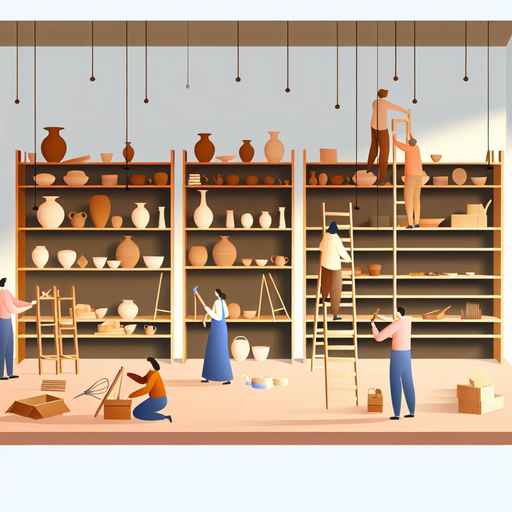In today’s digital age, we all have countless photos stored on our devices. Whether it’s snapshots from a vacation, selfies with friends, or professional images for work, our photo collections can quickly become overwhelming and disorganized. Fortunately, Nextcloud provides a solution for organizing and managing your images seamlessly.
Nextcloud is a self-hosted file sync and share platform that allows you to store, access, and share your files securely. With its robust features and user-friendly interface, Nextcloud is the perfect tool for organizing your photos.
Get Nextcloud with 1 TB of storage for just up to €3.99 per month.
Try it now for one month free and risk-free.
Here are some tips on how to effectively organize your images using Nextcloud:
1. Create folders: The first step in organizing your photos is to create folders based on categories or events. For example, you can have separate folders for vacations, family gatherings, work events, etc. This will help you easily locate and access specific images when needed.
2. Use tags: Tags are a powerful tool for organizing and categorizing your images. You can add descriptive tags to your photos, such as location, date, people, or keywords. This will make it easier to search for specific images based on these tags.
3. Sort by date: Nextcloud automatically organizes your images by date, making it convenient to browse through your photo collection chronologically. You can easily find images taken on a specific day or month without the hassle of sorting through hundreds of photos.
4. Collaborate with others: Nextcloud allows you to share your photo albums with family, friends, or colleagues. You can collaborate on albums, comment on photos, and even edit images together in real-time. This makes it easy to organize and manage shared photo collections effectively.
5. Enable auto-upload: With Nextcloud’s auto-upload feature, you can automatically sync your photos from your mobile device to your Nextcloud account. This ensures that your images are safely backed up and easily accessible across all your devices.
6. Personalize your gallery: Nextcloud offers customizable themes and settings for your photo gallery. You can choose different layouts, color schemes, and viewing options to make your photo collection uniquely yours.
By following these tips and utilizing Nextcloud’s features, you can easily organize and manage your photo collection effectively. Say goodbye to cluttered photo albums and enjoy a seamless and organized photo management experience with Nextcloud. Start organizing your images today and make your memories last a lifetime.