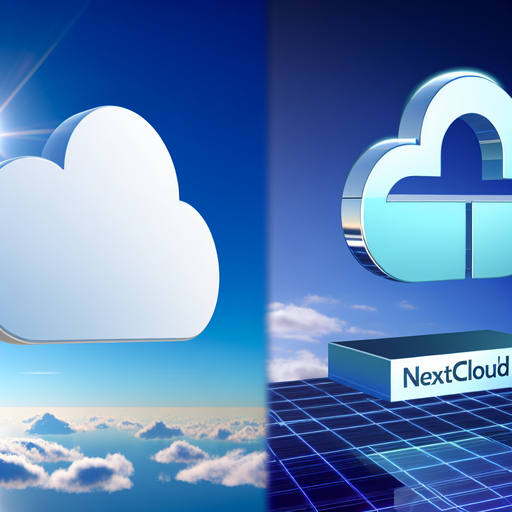Nextcloud and Customer Service: Elevate Your Business Efficiency and Customer Satisfaction
In the realm of business, customer service is paramount to ensuring customer satisfaction and loyalty. With the digital era upon us, leveraging the right tools and platforms is essential. Enter Nextcloud, a powerful tool that can dramatically enhance your customer service operations. In this comprehensive guide, we explore how Nextcloud and its various apps can revolutionize your customer service, ensuring efficiency, productivity, and ultimate customer satisfaction.
Introduction to Nextcloud
Nextcloud is a robust open-source file sync and share solution that allows teams to collaborate and share files seamlessly. Unlike other cloud solutions, Nextcloud prioritizes privacy and security, giving you total control over your data. It’s not just a file storage platform; it’s an ecosystem of apps that can vastly improve business processes, including customer service.
Get Nextcloud with 1 TB of storage for just up to €3.99 per month.
Try it now for one month free and risk-free.
Why Choose Nextcloud for Customer Service?
Why should businesses consider using Nextcloud for customer service? Here are some compelling reasons:
1. Data Privacy and Security
Nextcloud ensures that your customer data remains private and secure. Data breaches can severely impact customer trust and company reputation. Nextcloud’s end-to-end encryption ensures that all customer interactions and sensitive data remain confidential.
2. Customizability and Flexibility
Nextcloud is highly customizable, allowing you to tailor the platform according to your business needs. Whether you need to integrate existing CRMs or customize workflows, Nextcloud provides the flexibility you need.
3. Enhanced Collaboration
With Nextcloud, your customer service team can collaborate effectively. Real-time document editing, sharing, and communication ensure that customer queries are resolved efficiently.
The Role of Nextcloud Apps in Customer Service
Nextcloud isn’t just a storage solution; it’s a multifunctional platform with numerous apps designed to enhance productivity and customer service. Here are some Nextcloud apps that can elevate your customer service operations:
Nextcloud Talk
Nextcloud Talk is an excellent tool for real-time communication. Whether you need to hold video conferences, chats, or share files instantly, Nextcloud Talk ensures seamless interaction. With clients who prefer personalized service, having the capability to communicate through voice or video calls can be a game-changer.
Nextcloud Files
Nextcloud Files allows you to share and collaborate on documents securely. Your customer service reps can quickly access necessary documents, share files with customers, and ensure that all relevant information is at their fingertips. Secure sharing can also include setting expiration dates on links or password-protecting shared files.
Nextcloud Mail
Effective communication via email is crucial in customer service. Nextcloud Mail integrates email functionality into the Nextcloud environment, enabling customer service teams to handle emails directly from the platform. This integration ensures that all communication is stored in one place, making it easier for reps to track conversations and respond promptly.
Nextcloud Deck
Nextcloud Deck is a Kanban-style task management application that helps customer service teams stay organized. By using boards, lists, and cards, teams can track customer queries, manage support tickets, and ensure that nothing falls through the cracks. This visual approach to task management can improve efficiency and accountability.
Nextcloud Flow
Automating processes can significantly enhance productivity. Nextcloud Flow allows you to create and manage complex workflows. For instance, when a customer submits a support ticket, a series of automated actions (like notifying the relevant team member and updating the ticket status) can be triggered, ensuring a smooth and efficient process.
Nextcloud Forms
Collecting customer feedback is vital for improving service quality. Nextcloud Forms enables you to create custom surveys and forms easily. This app can be used to gather customer satisfaction data, complaints, and suggestions, providing valuable insights to improve your services.
Implementing Nextcloud for Customer Service
Step 1: Setting Up Nextcloud
To start leveraging Nextcloud for customer service, you first need to set up your Nextcloud instance. This involves:
- Hosting Nextcloud on-premises or opting for a managed Nextcloud service provider.
- Installing Nextcloud on your server and completing the initial configuration.
- Creating user accounts and assigning appropriate permissions.
Step 2: Integrating Relevant Apps
Once your Nextcloud instance is up and running, the next step is integrating the relevant apps that will enhance customer service operations. As mentioned earlier, key apps include Nextcloud Talk, Files, Mail, Deck, Flow, and Forms.
Step 3: Training Your Team
For effective utilization, it’s essential to train your customer service team on how to use Nextcloud and its various apps. Provide thorough training sessions and create user guides to ensure that everyone is comfortable with the platform.
Step 4: Customizing and Optimizing Workflows
One of the biggest advantages of Nextcloud is its flexibility. Customize workflows and processes to suit your business needs. This could involve setting up automated processes with Nextcloud Flow, creating standardized email templates in Nextcloud Mail, or organizing tasks efficiently in Nextcloud Deck.
Step 5: Monitoring and Analyzing Performance
Nextcloud provides various analytics tools to monitor performance. Regularly analyze customer service metrics to identify areas for improvement. Use feedback collected through Nextcloud Forms to make data-driven decisions and continuously enhance your service quality.
Case Studies: Success Stories of Nextcloud in Customer Service
Several businesses have successfully integrated Nextcloud to enhance their customer service operations. Here are a couple of success stories:
Case Study 1: Improving Customer Response Time
A mid-sized e-commerce company faced challenges with managing customer queries and delayed response times. By implementing Nextcloud, they were able to centralize all customer interactions, automate ticket assignments, and improve internal communication through Nextcloud Talk. The result was a 50% reduction in response times and increased customer satisfaction.
Case Study 2: Enhanced Collaboration in a Service-Based Business
A service-based business required efficient internal collaboration to resolve customer issues quickly. By adopting Nextcloud, they utilized Nextcloud Files for document sharing and Nextcloud Deck for task management. The seamless integration and real-time collaboration led to faster problem resolution and a notable increase in positive customer feedback.
Future of Customer Service with Nextcloud
As technology continues to evolve, the potential of Nextcloud in customer service will only grow. The Nextcloud community consistently develops new features and apps, ensuring that the platform adapts to emerging customer service trends and needs. Future developments might include advanced AI-driven customer support tools, enhanced automation capabilities, and even more robust security measures.
At its core, Nextcloud’s commitment to privacy, security, and flexibility makes it a solid choice for businesses aiming to excel in customer service. By effectively leveraging the platform and its myriad of apps, companies can ensure superior customer experiences, fostering loyalty and long-term success.
Conclusion
Nextcloud is more than just a file-sharing solution; it’s a powerful platform equipped with a suite of apps designed to enhance business processes, especially in customer service. By prioritizing data privacy, facilitating seamless collaboration, and offering customization options, Nextcloud empowers businesses to provide exceptional customer service.
With apps like Nextcloud Talk, Files, Mail, Deck, Flow, and Forms, companies can streamline communication, manage tasks efficiently, and gather valuable feedback. Implementing Nextcloud involves setting up your instance, integrating relevant apps, training your team, customizing workflows, and monitoring performance. Success stories demonstrate its efficacy, while the platform’s future promises even more innovative solutions.
In the digital age, leveraging the right tools like Nextcloud is essential for achieving customer service excellence, ensuring both business efficiency and customer satisfaction.