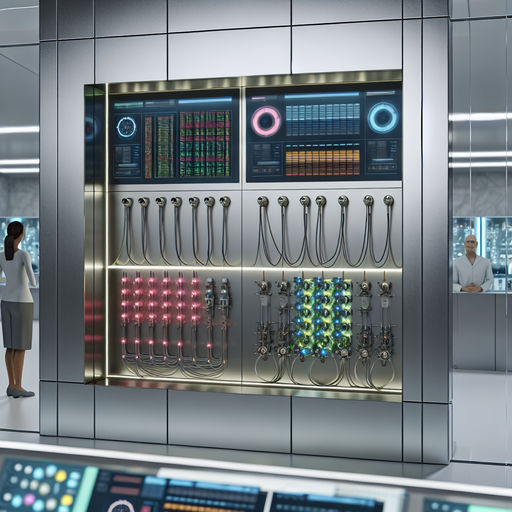Nextcloud is an open-source, self-hosted file sync and share solution that puts you in control of your data. With a wide range of features and capabilities, Nextcloud offers users a secure and private way to store, access, and share their files. In this article, we will explore the top 10 Nextcloud features that everyone should know about.
1. File Sync and Share
One of the key features of Nextcloud is its file sync and share functionality. With Nextcloud, you can easily upload, store, and access your files from anywhere, on any device. Whether you’re working on a document at home or accessing photos on the go, Nextcloud has you covered.
Get Nextcloud with 1 TB of storage for just up to €3.99 per month.
Try it now for one month free and risk-free.
2. End-to-End Encryption
Nextcloud offers end-to-end encryption for your files, ensuring that only you and the intended recipients can access your data. This feature adds an extra layer of security to your files, giving you peace of mind knowing that your data is safe.
3. Collaborative Tools
Nextcloud comes with a range of collaborative tools, such as document editing, sharing, and commenting. This makes it easy for teams to work together on projects, share ideas, and provide feedback in real time.
4. Secure File Access
Nextcloud allows you to securely access your files from anywhere, using a web browser or mobile app. With features like two-factor authentication and file activity logging, Nextcloud ensures that your data remains secure at all times.
5. Calendar and Contacts
Nextcloud includes a calendar and contacts app, allowing you to stay organized and in touch with colleagues, friends, and family. With features like calendar sharing and contact syncing, Nextcloud makes it easy to manage your schedule and contacts.
6. Integrated Chat
Nextcloud offers an integrated chat feature, allowing you to communicate with colleagues and team members in real time. With features like group chat, file sharing, and video calls, Nextcloud’s chat feature makes collaboration easy and efficient.
7. File Versioning
Nextcloud automatically saves multiple versions of your files, allowing you to revert back to previous versions if needed. This feature is especially useful for teams working on collaborative projects, as it ensures that no changes are lost.
8. External Storage Support
Nextcloud allows you to connect to external storage services, such as Dropbox, Google Drive, and Amazon S3. This feature makes it easy to access all of your files in one place, regardless of where they are stored.
9. Customizable Themes
Nextcloud offers a range of customizable themes, allowing you to personalize the look and feel of your Nextcloud instance. Whether you prefer a light or dark theme, Nextcloud has options to suit your preferences.
10. App Store
Nextcloud features an app store with a wide range of apps and extensions, allowing you to customize your Nextcloud experience. From productivity tools to security enhancements, the Nextcloud app store has something for everyone.
In conclusion, Nextcloud offers a wide range of features and capabilities that make it a powerful and versatile file sync and share solution. Whether you’re looking for secure file access, collaborative tools, or customizable themes, Nextcloud has you covered. Give Nextcloud a try today and experience the benefits for yourself!