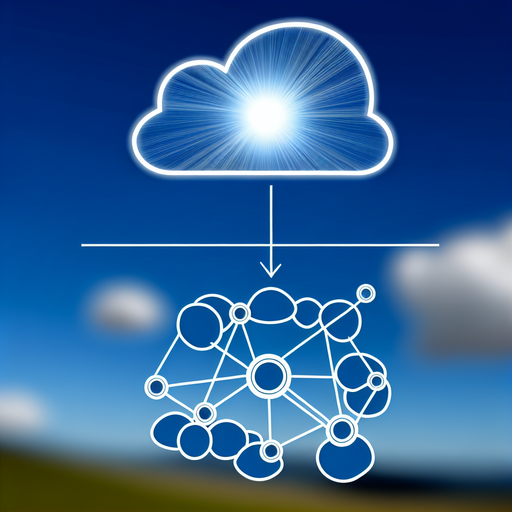Nextcloud and Creatio CRM: Enhancing Business Efficiency
In today’s digitally-driven business landscape, leveraging powerful tools such as Nextcloud and Creatio CRM is critical to streamline operations, enhance data management, and foster better customer relationships. This article delves into the functionalities of both Nextcloud and Creatio CRM, explores their integration capabilities, and highlights the benefits for businesses aiming to achieve higher productivity and efficiency.
Understanding Nextcloud
Nextcloud is an open-source cloud storage platform that enables users to manage and synchronize files across various devices securely. With a robust set of features, Nextcloud is designed to cater to both individual users and enterprises. It offers secure file sharing, collaborative tools, and extensive customization options, making it a preferred choice for many organizations.
Get Nextcloud with 1 TB of storage for just up to €3.99 per month.
Try it now for one month free and risk-free.
Key Features of Nextcloud
- File Sync and Share: Nextcloud allows you to sync files across multiple devices effortlessly. Whether you are using a mobile device or a desktop computer, you can access your files anytime, anywhere.
- Security: Nextcloud is built with a strong focus on security, offering end-to-end encryption, two-factor authentication, and compliance with data privacy regulations.
- Collaboration Tools: Users can collaboratively edit documents, share them securely, and communicate via integrated chat and video conferencing tools.
- Customization and Integration: Nextcloud supports extensive customization options and integrates seamlessly with various third-party applications, enhancing its functionality.
Introduction to Creatio CRM
Creatio CRM is a powerful Customer Relationship Management (CRM) software that aids businesses in managing customer interactions, automating sales processes, and improving overall customer satisfaction. With its intuitive interface and comprehensive features, Creatio CRM is suitable for businesses of all sizes.
Key Features of Creatio CRM
- Sales Automation: Automate complex sales processes, manage leads efficiently, and enhance sales productivity with Creatio CRM.
- Marketing Automation: Creatio CRM allows businesses to create personalized marketing campaigns, manage campaign workflows, and analyze marketing performance.
- Service Management: Deliver exceptional customer service with Creatio’s integrated service management tools that ensure timely resolution and increased customer satisfaction.
- Customization and Scalability: Creatio CRM offers extensive customization options, making it scalable to meet the unique needs of various businesses.
Integration of Nextcloud and Creatio CRM
The integration of Nextcloud and Creatio CRM brings together superior cloud storage capabilities with robust CRM functionalities. This synergy enhances business operations and provides a centralized platform for managing resources and customer data efficiently.
Benefits of Integrating Nextcloud with Creatio CRM
- Enhanced Data Management: Integration allows seamless synchronization of files and documents stored in Nextcloud with customer records in Creatio CRM, ensuring that all data is up-to-date and easily accessible.
- Improved Collaboration: Teams can collaborate more effectively by accessing shared files and customer information within a unified platform, leading to better communication and coordinated efforts.
- Increased Productivity: Automating file management and customer data processes reduces manual work, allowing employees to focus on more strategic tasks that drive business growth.
- Advanced Security: Both Nextcloud and Creatio CRM offer robust security features to protect sensitive business information and ensure compliance with data privacy regulations.
Implementation of Nextcloud and Creatio CRM Integration
Integrating Nextcloud with Creatio CRM is a straightforward process that typically involves the following steps:
Prerequisites
- Ensure both Nextcloud and Creatio CRM are installed and configured in your organization.
- Have administrator access to both platforms for seamless integration.
Integration Steps
- API Configuration: Set up APIs to allow communication between Nextcloud and Creatio CRM. Detailed documentation is available on the respective platforms‘ websites.
- Install Integration Plugins: Install necessary plugins or extensions on Nextcloud to facilitate integration with Creatio CRM. These plugins can be obtained from Nextcloud’s marketplace.
- Configure Sync Settings: Configure synchronization settings to determine how frequently data should be updated between Nextcloud and Creatio CRM, ensuring real-time access to the latest information.
- Test Integration: Conduct thorough testing to ensure that the integration is functioning correctly and that data is being accurately synchronized between the two platforms.
Case Studies: Success Stories with Nextcloud and Creatio CRM
Many organizations have successfully integrated Nextcloud with Creatio CRM, leading to enhanced operational efficiency and improved customer satisfaction. Below are a few notable examples.
Case Study 1: Healthcare Sector
A leading healthcare provider integrated Nextcloud with Creatio CRM to manage patient records and streamline appointment scheduling. This integration allowed secure storage and sharing of sensitive patient data, along with automated reminders for upcoming appointments, significantly improving patient care and administrative efficiency.
Case Study 2: Manufacturing Industry
An international manufacturing company utilized the integration of Nextcloud and Creatio CRM to centralize their documentation and customer interaction data. This integration facilitated better coordination between departments, improved order processing times, and enhanced customer support services.
Case Study 3: Educational Institutions
A prominent educational institution implemented the integration to manage student records, course materials, and communication with stakeholders. The unified platform enabled efficient data management, better collaboration among faculty members, and improved student engagement.
Conclusion
The integration of Nextcloud and Creatio CRM offers a powerful solution for businesses looking to enhance their data management capabilities and improve customer relationships. By bringing together the robust functionalities of Nextcloud’s cloud storage and Creatio’s comprehensive CRM tools, organizations can achieve higher efficiency, better collaboration, and increased productivity.
If you are considering implementing Nextcloud and Creatio CRM in your business, the integration process is relatively straightforward and offers significant benefits. With the right approach, these tools can transform your operations, streamline workflows, and drive business growth.