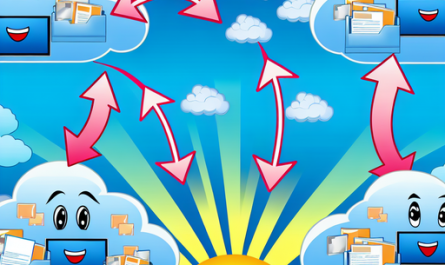Nextcloud and LeadSquared Integration: Unlocking New Possibilities
Introduction
In the rapidly evolving digital landscape, businesses are constantly on the lookout for tools and solutions that can help them stay ahead. Two such powerful tools are Nextcloud and LeadSquared. This article delves into the integration of these two platforms, offering insights into how they can collectively revolutionize your business operations. By leveraging the Nextcloud and LeadSquared integration, you can enhance your cloud storage capabilities and lead management efficiency.
What is Nextcloud?
Nextcloud is a versatile open-source cloud storage solution that allows you to store, access, and share your files securely. Unlike other cloud storage services, Nextcloud gives you full control over your data by allowing you to host it on your own server. This means you can bypass third-party data centers and avoid unauthorized access.
Key features of Nextcloud include:
- Data Security and Privacy
- File Sharing and Collaboration
- Customizable Storage Options
- Integration with Other Apps
- Access from Multiple Devices
What is LeadSquared?
LeadSquared is a comprehensive lead management solution designed to streamline the sales process. It offers tools for lead capture, lead nurturing, and sales automation, enabling businesses to improve their sales performance and increase revenue. With LeadSquared, you can capture leads from various sources, track their journey, and convert them into paying customers more efficiently.
Key features of LeadSquared include:
- Lead Capture and Segmentation
- Automated Email Marketing
- Sales Pipeline Management
- Analytics and Reporting
- Integration with Other Services
The Power of Nextcloud and LeadSquared Integration
When you combine the capabilities of Nextcloud and LeadSquared, you unlock a new level of operational efficiency and data management. This integration enables seamless data synchronization between your cloud storage and your lead management system, ensuring that your data is always up-to-date and accessible from anywhere.
The integration offers the following benefits:
- Centralized Data Management: Store all your lead-related data in a single, secure location with Nextcloud, making it easier to access and manage.
- Improved Collaboration: Share files and collaborate with team members in real-time, resulting in faster decision-making and improved productivity.
- Enhanced Data Security: Benefit from Nextcloud’s robust security features to protect your lead data and maintain compliance with data protection regulations.
- Streamlined Workflow: Automate data synchronization between Nextcloud and LeadSquared, reducing manual data entry and minimizing errors.
- Scalability: As your business grows, the integration allows you to scale your storage and lead management capabilities seamlessly.
Setting Up Nextcloud and LeadSquared Integration
Integrating Nextcloud with LeadSquared is a straightforward process that can be accomplished in a few simple steps. Below is a step-by-step guide to help you get started:
- Install Nextcloud: If you haven’t already, set up your Nextcloud instance. Follow the official installation guide to get started.
- Set Up LeadSquared: Ensure that you have an active LeadSquared account. If not, sign up on the LeadSquared website.
- Install the Integration App: Nextcloud offers various integration apps. Download the LeadSquared integration app from the Nextcloud App Store.
- Configure the Integration: Open the integration app and follow the setup wizard. You will need your LeadSquared API key and other configuration details.
- Sync Your Data: Once configured, start syncing your data. This ensures that all your lead-related documents and files are available within Nextcloud.
- Validate and Test: Perform a thorough check to ensure that all integrations are working as expected. Validate both data sync and access permissions.
Use Cases and Applications
Nextcloud and LeadSquared integration opens up a myriad of possibilities for various business sectors. Here are some use cases:
1. Real Estate
Real estate agencies can manage property documents, client agreements, and marketing materials seamlessly. The integration ensures that every team member has access to up-to-date information, making it easier to close deals.
2. Healthcare
Medical professionals can store patient records, consent forms, and reports securely. The integration facilitates efficient communication between departments and enhances patient care.
3. Education
Educational institutions can manage student records, coursework, and staff documents. The integration streamlines administrative tasks and enhances collaboration among staff and students.
4. Financial Services
Financial advisors can store client portfolios, investment plans, and compliance documents securely. The integration ensures that all data is accessible and compliant with regulatory requirements.
Best Practices for Using Nextcloud and LeadSquared
To maximize the benefits of Nextcloud and LeadSquared integration, consider the following best practices:
- Regular Backups: Maintain regular backups of your data to prevent loss in case of system failures.
- Access Control: Implement stringent access controls to ensure that only authorized personnel can access sensitive information.
- Regular Updates: Keep both Nextcloud and LeadSquared updated with the latest versions to benefit from new features and security patches.
- User Training: Provide adequate training to your team to ensure they are proficient in using both platforms and the integration features.
- Monitor Performance: Regularly monitor the performance of the integration to identify and address any issues promptly.
Future Prospects and Enhancements
The integration between Nextcloud and LeadSquared is continually evolving, with new features and enhancements being added regularly. Here are some future prospects to look out for:
- AI and Automation: The integration of AI capabilities and advanced automation tools can further streamline workflows and improve efficiency.
- Enhanced Security Features: Continued focus on security enhancements will ensure that your data remains safe and compliant with emerging regulations.
- Broader App Integration: The ability to integrate with additional third-party apps and services can further expand the functionality and versatility of the integration.
- Improved User Experience: Ongoing user feedback will drive improvements in the user interface and ease of use, making the integration more accessible to users of all skill levels.
- Mobile Optimization: Enhanced mobile capabilities will ensure that you can manage your data and leads on the go, providing greater flexibility and convenience.
Conclusion
The integration of Nextcloud and LeadSquared offers a powerful solution for businesses looking to enhance their data management and lead generation capabilities. By combining secure cloud storage with advanced lead management tools, you can streamline your operations, improve collaboration, and drive business growth. Whether you are in real estate, healthcare, education, or financial services, the Nextcloud and LeadSquared integration can help you achieve your goals and stay ahead in the competitive market.
Explore the possibilities of Nextcloud and LeadSquared integration today and unlock new opportunities for your business.