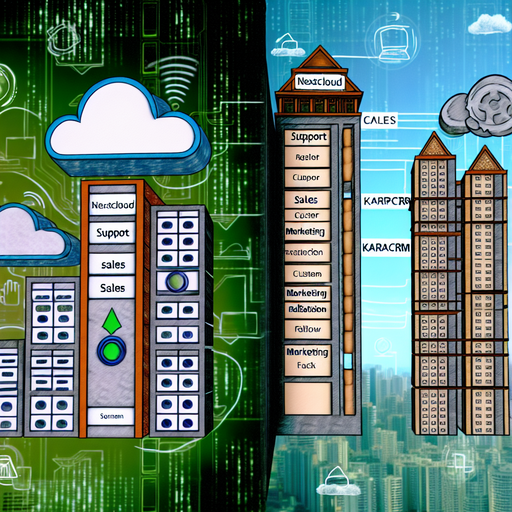Nextcloud and KarmaCRM: A Seamless Integration for Optimized Project Management
In today’s fast-paced business environment, effective project management and streamlined workflows are essential for success. Two powerful tools that can significantly enhance these aspects are Nextcloud and KarmaCRM. In this article, we will explore how the integration of these two platforms can help you optimize your project management, improve productivity, and streamline your workflows.
What is Nextcloud?
Nextcloud is an open-source, self-hosted cloud storage solution that allows organizations to have full control over their data. It offers a wide range of features such as file synchronization, sharing, and collaboration, making it an essential tool for both personal and professional use. With Nextcloud, you can securely access your data from anywhere in the world, ensuring that you are always connected to your important files and documents.
Get Nextcloud with 1 TB of storage for just up to €3.99 per month.
Try it now for one month free and risk-free.
What is KarmaCRM?
KarmaCRM is a customer relationship management (CRM) software that helps businesses manage their customer interactions, sales, and marketing activities. KarmaCRM is designed to be user-friendly and highly customizable, allowing organizations to tailor the platform to their specific needs. With KarmaCRM, you can keep track of your customer interactions, manage your sales pipeline, and improve your overall customer relationship management processes.
Benefits of Integrating Nextcloud and KarmaCRM
The integration of Nextcloud and KarmaCRM offers numerous benefits for organizations looking to optimize their project management and improve productivity. Here are some of the key advantages:
1. Centralized Data Management
By integrating Nextcloud and KarmaCRM, you can centralize all your project-related data in one secure location. This means that you no longer have to switch between different platforms to access important files and documents. With a centralized data management system, you can easily access, share, and collaborate on project files, ensuring that your team is always on the same page.
2. Improved Collaboration
Nextcloud offers a range of collaboration features that can help improve teamwork and communication within your organization. By integrating Nextcloud with KarmaCRM, you can take advantage of these collaboration features to enhance your project management processes. For example, you can use Nextcloud’s file sharing and synchronization capabilities to share important documents with your team members, ensuring that everyone has access to the latest version of the files. Additionally, you can use Nextcloud’s chat and video conferencing features to facilitate real-time communication and collaboration.
3. Enhanced Security
Security is a top priority for any organization, and the integration of Nextcloud and KarmaCRM can help enhance your data security measures. Nextcloud offers a range of security features such as end-to-end encryption, two-factor authentication, and secure file sharing, ensuring that your data is always protected. By integrating these security features with KarmaCRM, you can ensure that your customer data and project-related information are always secure.
4. Streamlined Workflows
The integration of Nextcloud and KarmaCRM can help streamline your workflows by automating various tasks and processes. For example, you can set up automated workflows to sync customer data between Nextcloud and KarmaCRM, ensuring that your customer information is always up-to-date. Additionally, you can use Nextcloud’s task management features to create and assign tasks related to your CRM activities, helping you stay organized and on top of your projects.
5. Increased Productivity
By integrating Nextcloud and KarmaCRM, you can improve your overall productivity by reducing the time and effort required to manage your projects and customer interactions. With a centralized data management system, streamlined workflows, and enhanced collaboration features, you can focus on what matters most – delivering high-quality projects and building strong customer relationships.
How to Integrate Nextcloud and KarmaCRM
Integrating Nextcloud and KarmaCRM is a straightforward process that can be completed in a few simple steps. Here is a step-by-step guide to help you get started:
Step 1: Install Nextcloud
If you haven’t already installed Nextcloud, you will need to do so before you can integrate it with KarmaCRM. You can download the latest version of Nextcloud from the official Nextcloud website. Follow the installation instructions provided on the website to set up Nextcloud on your server.
Step 2: Install the KarmaCRM App
Once you have Nextcloud installed, you will need to install the KarmaCRM app. The KarmaCRM app is available in the Nextcloud App Store. To install the app, log in to your Nextcloud instance, navigate to the App Store, and search for „KarmaCRM“. Click on the „Install“ button to add the app to your Nextcloud instance.
Step 3: Configure the KarmaCRM App
After installing the KarmaCRM app, you will need to configure it to connect with your KarmaCRM account. To do this, navigate to the settings page of the KarmaCRM app in your Nextcloud instance. Enter your KarmaCRM API key and other required information to establish the connection between Nextcloud and KarmaCRM. Once the connection is established, you can start syncing data between the two platforms.
Step 4: Start Using the Integration
With the integration set up, you can start using Nextcloud and KarmaCRM together to manage your projects and customer interactions. You can create, share, and collaborate on project files within Nextcloud, and sync customer data and other CRM-related information between Nextcloud and KarmaCRM. This seamless integration will help you streamline your workflows and improve your overall productivity.
Use Cases for Nextcloud and KarmaCRM Integration
The integration of Nextcloud and KarmaCRM can be used in various scenarios to enhance project management and customer relationship management processes. Here are some common use cases:
1. Project Collaboration
Teams working on large projects often need to collaborate on files and documents. By integrating Nextcloud and KarmaCRM, you can create a centralized repository for all project-related files, making it easy for team members to access and collaborate on documents. You can also use Nextcloud’s task management features to assign tasks and track progress, ensuring that everyone stays on track and meets deadlines.
2. Customer Data Management
Managing customer data is a critical aspect of any business. With the Nextcloud and KarmaCRM integration, you can automatically sync customer data between the two platforms, ensuring that your customer information is always up-to-date. This can help you provide better customer service and improve your overall relationship management processes.
3. Sales Pipeline Management
The integration of Nextcloud and KarmaCRM can help you manage your sales pipeline more effectively. You can use KarmaCRM to track your sales activities and opportunities, and sync this data with Nextcloud to create sales reports and analyze your performance. Additionally, you can use Nextcloud’s file sharing features to share sales documents and proposals with your team and customers.
4. Marketing Campaign Management
Marketing teams can benefit from the Nextcloud and KarmaCRM integration by creating a centralized hub for all marketing campaign-related files and data. You can use Nextcloud to store and share marketing materials, and use KarmaCRM to track the progress and performance of your campaigns. This can help you improve your marketing strategies and achieve better results.
Conclusion
The integration of Nextcloud and KarmaCRM offers a powerful solution for organizations looking to optimize their project management and improve productivity. By centralizing data management, enhancing collaboration, and streamlining workflows, you can focus on delivering high-quality projects and building strong customer relationships. Whether you are a small business or a large enterprise, the seamless integration of Nextcloud and KarmaCRM can help you achieve your goals and drive success.
Ready to experience the benefits of Nextcloud and KarmaCRM integration? Get started with Nextcloud and sign up for KarmaCRM today!