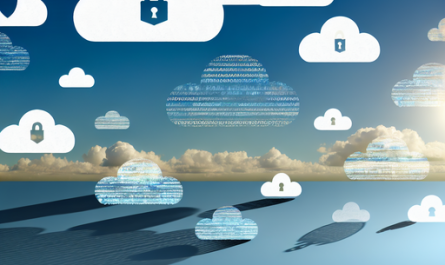Nextcloud and Nutshell: A Comprehensive Guide to Enhanced Productivity and Cloud Security
Introduction
In the modern digital age, cloud storage and productivity tools are essential for both personal and professional use. Among the numerous options available, Nextcloud stands out as an excellent open-source platform, offering robust solutions for file synchronization, sharing, and collaboration. Coupled with the Nutshell app, Nextcloud becomes a powerful combination for enhanced security and productivity. This article delves deep into the world of Nextcloud and Nutshell, exploring their features, benefits, and integration possibilities.
What is Nextcloud?
Nextcloud is an open-source, self-hosted cloud storage solution that allows users to store, share, and manage their files securely. Unlike proprietary cloud services like Google Drive or Dropbox, Nextcloud puts you in control of your data. It offers a rich set of features, including file synchronization, collaborative document editing, calendar and email integration, and more.
Key Features of Nextcloud
- File Synchronization and Sharing: Seamlessly sync files across all your devices.
- Collaborative Editing: Work on documents with your team in real-time.
- Data Security: Robust encryption ensures that your data remains private and secure.
- Customizability: A wide range of apps and themes to tailor Nextcloud to your needs.
- Integration: Easy integration with calendars, emails, and other third-party services.
Why Choose Nextcloud?
The shift towards remote work and digital collaboration necessitates the use of secure and reliable cloud services. Nextcloud offers several advantages:
- Privacy and Security: With Nextcloud, you have full control over your data, ensuring your sensitive information remains secure.
- Cost-Effectiveness: Being open-source, Nextcloud is free to use, making it a cost-effective solution for individuals and organizations.
- Flexibility: Whether you’re a small team or a large enterprise, Nextcloud scales according to your needs.
Introducing the Nutshell App
Nutshell is an application designed to streamline your Nextcloud experience by adding a suite of tools for enhanced productivity. With Nutshell, you can manage your tasks, notes, and projects more efficiently, all within the Nextcloud ecosystem.
Key Features of Nutshell
- Task Management: Create, assign, and track tasks with ease.
- Note Taking: Keep all your notes organized and accessible.
- Project Tracking: Monitor the progress of your projects in real-time.
- Integration: Seamless integration with Nextcloud’s existing features.
- Customizability: Tailor Nutshell to meet your specific needs and workflows.
Benefits of Using Nextcloud and Nutshell Together
Combining Nextcloud and Nutshell offers numerous benefits:
- Enhanced Productivity: With all your tools in one place, you can streamline workflows and boost efficiency.
- Improved Collaboration: Collaborate with team members in real-time, regardless of their location.
- Data Security: Maintain control over your data with Nextcloud’s robust security features.
- Cost Savings: Save money by using open-source software that scales according to your needs.
How to Integrate Nextcloud and Nutshell
Integrating Nextcloud and Nutshell is simple and straightforward. Follow these steps to get started:
- Install Nextcloud: Set up a Nextcloud server by following the official installation guide.
- Download Nutshell: Visit the official Nextcloud App Store and download the Nutshell app.
- Configure Nutshell: Configure the Nutshell app to suit your specific needs and preferences.
- Sync Your Data: Sync your tasks, notes, and projects with your Nextcloud server.
- Collaborate: Start collaborating with your team and enjoy enhanced productivity.
Real-World Use Cases
Let’s explore some real-world use cases where the combination of Nextcloud and Nutshell can make a significant impact:
Remote Work and Virtual Teams
In today’s globalized world, many organizations have distributed teams working remotely. Nextcloud and Nutshell enable these teams to collaborate seamlessly, ensuring everyone stays on the same page. Project managers can assign tasks, track progress, and manage projects effortlessly, while team members can access shared files and collaborate in real-time, no matter where they are.
Educational Institutions
Educational institutions can benefit greatly from the Nextcloud and Nutshell combination. Teachers can organize their course materials, assign homework, and collaborate with students on projects. Students can manage their assignments, take notes, and access resources from anywhere, enhancing the overall learning experience.
Small and Medium-Sized Enterprises (SMEs)
SMEs often face budget constraints and need cost-effective solutions for their business operations. Nextcloud and Nutshell provide a powerful yet affordable platform for managing tasks, projects, and files. Business owners can maintain control over their data while improving productivity and collaboration within their teams.
Conclusion
Nextcloud and Nutshell together create a powerful ecosystem that enhances productivity and ensures data security. Whether you are an individual, a team, or an organization, this combination offers a cost-effective, scalable, and customizable solution to meet your needs. By leveraging the robust features of Nextcloud and the productivity tools offered by Nutshell, you can streamline your workflows, improve collaboration, and maintain control over your data.
Embrace the power of Nextcloud and Nutshell and transform your digital experience today!