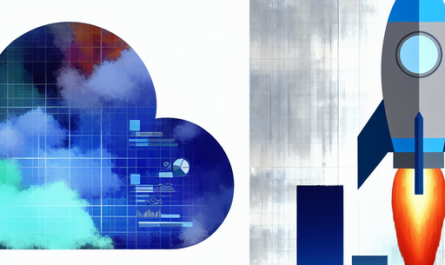Nextcloud and Salesmate: Revolutionizing Business Productivity and Data Management
By integrating Nextcloud with Salesmate, you can significantly streamline your business operations, improve data management, and enhance team collaboration. Discover how this powerful combination can revolutionize your business.
Introduction
In today’s fast-paced business environment, effective data management, seamless collaboration, and efficient customer relationship management (CRM) are more important than ever. Enter Nextcloud and Salesmate—two powerful tools designed to boost your business productivity. By integrating Salesmate with Nextcloud, businesses can achieve unmatched efficiency and data security, all while ensuring excellent customer service.
This article will explore the benefits, features, and possibilities of using Nextcloud in combination with Salesmate. We’ll also cover practical tips and best practices to help your business thrive.
What is Nextcloud?
Nextcloud is an open-source file sync and share solution aimed at providing businesses with a high level of control and security over their data. Unlike traditional cloud services, Nextcloud allows you to host your data on your own servers, ensuring privacy and compliance with various data protection regulations.
The key features of Nextcloud include:
- File synchronization and sharing
- Collaboration tools such as video conferencing, calendars, and task management
- Data privacy and security through end-to-end encryption
- Integration with a wide range of third-party applications
What is Salesmate?
Salesmate is a highly customizable and user-friendly CRM solution designed to help businesses manage their customer relationships effectively. With features like sales automation, email tracking, analytics, and activity tracking, Salesmate ensures that your sales team can focus on what truly matters: building and maintaining strong customer connections.
The primary features of Salesmate include:
- Lead and deal management
- Email and phone integrations
- Custom workflows and automations
- Reporting and analytics
- Mobile access
Benefits of Integrating Nextcloud with Salesmate
When you integrate Nextcloud with Salesmate, you unlock a plethora of benefits that can enhance your business productivity and data management processes. Here are some key advantages of this integration:
Enhanced Data Management
With Nextcloud, you can store and organize your customer-related documents, sales materials, and other critical files in a secure environment. When integrated with Salesmate, you can easily access these files from within your CRM, ensuring that all your important data is always at your fingertips.
Improved Collaboration
Nextcloud offers powerful collaboration tools, including shared calendars, task management, and video conferencing. By integrating these tools with Salesmate, your sales and support teams can collaborate more effectively, ensuring that everyone stays on the same page and works towards common goals.
Streamlined Workflows
The integration between Nextcloud and Salesmate allows you to automate various aspects of your workflows, from data entry to follow-up emails. This not only saves time but also reduces the risk of errors, freeing up your team to focus on more strategic tasks.
Enhanced Security and Compliance
Data security and regulatory compliance are critical considerations for any business. Nextcloud’s robust security features, such as end-to-end encryption and user access controls, ensure that your data remains protected. By integrating with Salesmate, you can manage your customer data securely while staying compliant with various regulations, such as GDPR.
How to Integrate Nextcloud with Salesmate: A Step-by-Step Guide
Setting up the integration between Nextcloud and Salesmate is a straightforward process. Follow these steps to get started:
- Prepare Your Environments:
Ensure that you have both Nextcloud and Salesmate accounts set up and running. Your Nextcloud instance should be properly configured to ensure optimal performance and security. - Install the Salesmate Nextcloud Integration App:
Navigate to the Nextcloud app store and search for the Salesmate integration app. Install the app and follow the on-screen instructions to connect it with your Salesmate account. - Configure Access Permissions:
Ensure that the appropriate permissions are set up to allow Salesmate to access and manage your Nextcloud data. This may involve setting up specific user roles or permissions within the Nextcloud admin panel. - Map Your Data:
Configure the data mapping between Nextcloud and Salesmate to ensure that the appropriate files and records are synchronized between the two platforms. This may involve mapping contacts, leads, or other data entities. - Test the Integration:
Conduct thorough testing to ensure that the integration is working as expected. Verify that data is being properly synchronized and that workflows are functioning correctly.
Once the integration is set up, you can start leveraging the combined power of Nextcloud and Salesmate to enhance your business productivity and data management processes.
Practical Use Cases for Nextcloud and Salesmate Integration
To illustrate the value of integrating Nextcloud with Salesmate, let’s explore some practical use cases that demonstrate how this powerful combination can benefit your business:
Case 1: Streamlined Document Management for Sales Teams
Imagine your sales team needs to access various documents, such as contracts, proposals, and presentations, while interacting with clients. By integrating Nextcloud with Salesmate, your sales representatives can easily access all relevant documents directly from within the CRM, without having to switch between different applications. This ensures that they have all the information they need at their fingertips, allowing them to focus on closing deals.
Case 2: Enhanced Collaboration for Customer Support
Customer support teams often need to collaborate on resolving complex customer issues. With the Nextcloud and Salesmate integration, support agents can share and collaborate on customer-related documents, such as troubleshooting guides or case notes, within a secure and centralized environment. This enhances teamwork and ensures that customer issues are addressed promptly and effectively.
Case 3: Automated Workflows for Lead Management
Managing leads can be a time-consuming process, especially when dealing with large volumes of data. By integrating Nextcloud with Salesmate, you can automate various aspects of lead management, such as data entry, document filing, and follow-up tasks. This not only saves time but also ensures that leads are handled consistently and efficiently, improving your overall conversion rates.
Best Practices for Using Nextcloud and Salesmate
To get the most out of the Nextcloud and Salesmate integration, it’s important to follow some best practices:
Regularly Update and Backup Your Data
Ensure that your Nextcloud and Salesmate environments are regularly updated to the latest versions to take advantage of new features and security enhancements. Additionally, schedule regular backups of your data to prevent data loss in case of any unforeseen issues.
Train Your Teams
Provide comprehensive training to your teams on how to use both Nextcloud and Salesmate effectively. This will help them understand the full range of features and capabilities, enabling them to leverage the integration to its fullest potential.
Monitor and Optimize Performance
Regularly monitor the performance of your Nextcloud and Salesmate integration to identify any bottlenecks or issues. Use this information to optimize your workflows and ensure that your systems are running smoothly.
Maintain Security Best Practices
Data security is paramount. Ensure that you implement strong access controls, encryption, and other security measures to protect your data. Regularly review and update your security policies to stay ahead of potential threats.
Future Trends and Developments in CRM and Cloud Integration
The landscape of CRM and cloud integration is constantly evolving, with new trends and developments emerging regularly. Here are a few future trends to keep an eye on:
AI and Machine Learning Integration
The integration of artificial intelligence (AI) and machine learning into CRM and cloud platforms is set to revolutionize the way businesses manage customer relationships and data. These technologies can help automate routine tasks, provide predictive insights, and personalize customer interactions.
Increased Focus on Data Privacy and Compliance
With evolving data privacy regulations and growing concerns over data security, businesses will need to prioritize data privacy and compliance in their CRM and cloud strategies. Solutions like Nextcloud, with its strong security features, will play a crucial role in helping businesses meet these requirements.
Enhanced Mobile Capabilities
As the mobile workforce continues to grow, there will be an increased focus on enhancing mobile capabilities for CRM and cloud platforms. This includes developing more robust mobile apps that enable users to access and manage their data from anywhere.