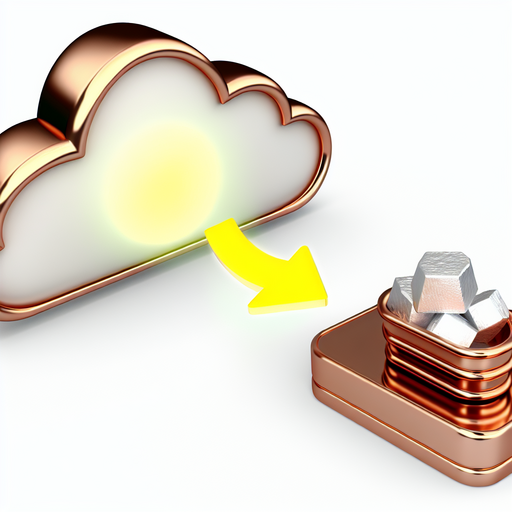Nextcloud and Copper: Revolutionizing Cloud Storage and CRM
In today’s digital age, effectively managing your data and customer relationships is paramount for any business. Two powerful tools, Nextcloud and Copper, are setting the stage for enhanced cloud storage, data privacy, and customer relationship management. This article dives deep into how integrating Nextcloud with Copper can revolutionize your business workflow and elevate your company’s efficiency.
What is Nextcloud?
Nextcloud is an open-source cloud storage solution that enables users to host their own private cloud platform. Unlike other cloud services, Nextcloud prioritizes data privacy and security while giving users complete control over their data. Key features of Nextcloud include:
Get Nextcloud with 1 TB of storage for just up to €3.99 per month.
Try it now for one month free and risk-free.
- File sharing and synchronization
- Collaborative document editing
- Secure and private communications
- Calendar and contact management
- Extensive app ecosystem
An Overview of Copper
Copper, formerly known as ProsperWorks, is a CRM (Customer Relationship Management) tool designed to integrate seamlessly with Google’s suite of products, especially Gmail. Copper enables businesses to manage relationships and sales pipelines more efficiently. Key features of Copper include:
- Lead and pipeline management
- Email tracking
- Task automation
- Detailed analytics and reporting
- Integration with G Suite
The Power of Integrating Nextcloud and Copper
Integrating Nextcloud with Copper brings together the best of cloud storage and CRM toolkits. Here are several ways this integration can enhance your business operations:
Enhanced Data Privacy and Security
One of the primary advantages of integrating Nextcloud with Copper is the enhanced data privacy and security it offers. Since Nextcloud is an open-source platform, businesses can host their data on private servers, ensuring full control. This eliminates concerns related to third-party data breaches, a common issue with many cloud service providers.
Efficient Data Management
Managing data across multiple platforms can be cumbersome. With the Nextcloud-Copper integration, all your customer data can be synchronized within a unified platform. This streamlines data access, retrieval, and modification processes, making your team’s workflow more efficient.
Seamless Collaboration
Nextcloud’s collaborative tools, when combined with Copper, enable smooth teamwork and communication. Teams can share files, edit documents in real-time, and manage customer relationships without leaving the Nextcloud environment. This leads to better coordinated and faster project completions.
Reduced Operational Costs
Hosting your own cloud storage using Nextcloud can vastly reduce operational costs compared to traditional cloud service providers. Additionally, integrating Copper with Nextcloud offers a cost-effective CRM solution without compromising on features or functionalities.
Setting Up Nextcloud and Copper Integration
Setting up the Nextcloud and Copper integration might seem daunting, but it can be relatively straightforward with the right steps. Below are the steps to get started:
Step 1: Install Nextcloud
To begin, you need a running instance of Nextcloud. You can install Nextcloud on your server or use a hosted solution. The installation process involves downloading the Nextcloud server files from the official website, configuring your web server (Apache or Nginx), and setting up a database (MySQL or MariaDB).
Step 2: Install Copper
Sign up for a Copper account if you haven’t already. Copper offers a trial period for new users. Make sure to configure your Copper settings properly, linking it with your G Suite account to utilize the full range of features.
Step 3: Use Nextcloud Apps for Integration
Nextcloud’s extensive app ecosystem includes apps designed to help integrate third-party services like Copper. You might need to look for apps or plugins that facilitate the integration between Nextcloud and CRM tools. Although there might not be a direct Copper app, tools like external storage connectors and workflow automation apps can bridge the gap.
Step 4: Customize Your Integration
Customization is crucial for a seamless integration. Nextcloud’s API and Copper’s API can be used to develop custom solutions catered to your specific business needs. Depending on your technical expertise, you may consider hiring a developer to help in tailoring the integration solution that works best for your company.
Real-World Applications of Nextcloud and Copper Integration
Use Case 1: Sales Team Coordination
Sales teams can leverage Nextcloud for sharing and accessing sales documents, while Copper manages their sales pipeline. Integration ensures that all sales-related data is synchronized, improving efficiency and communication among team members.
Use Case 2: Customer Support Management
Customer support teams can manage customer tickets and communications using Copper, while Nextcloud stores all necessary documentation and customer histories. This enables a quick resolution of customer issues with all data readily available.
Use Case 3: Project Management
Project managers can use Nextcloud to collaborate on project documentation and timelines. Copper can be utilized to manage client relationships and track the progress of project milestones, ensuring timely completion and client satisfaction.
Future of Nextcloud and Copper Integration
As businesses continue to prioritize data privacy and efficient customer relationship management, the integration of tools like Nextcloud and Copper will become more commonplace. The evolution of both platforms with advanced features and deeper integrations will further empower businesses to streamline their operations and gain a competitive edge.
Conclusion
The integration of Nextcloud and Copper offers a robust solution for businesses looking to combine secure cloud storage with efficient CRM tools. By prioritizing data privacy, enhancing collaboration, and reducing operational costs, this powerful combination can revolutionize how businesses manage their data and customer relationships. Take the leap and integrate Nextcloud with Copper to elevate your business operations to new heights.
FAQs
1. Can I use the Nextcloud and Copper integration for small businesses?
Yes, the Nextcloud and Copper integration can be highly beneficial for small businesses, providing powerful tools for data management and customer relationship management at reduced costs.
2. Is it necessary to have technical expertise to integrate Nextcloud with Copper?
While basic technical expertise is beneficial, there are numerous guides and communities that can assist with the integration. For more complex customization, hiring a developer might be a sensible option.
3. How does the integration improve data privacy?
The integration ensures that your data remains on private servers under your control, mitigating the risks associated with third-party data breaches.
4. Are there any costs associated with using Nextcloud and Copper?
Nextcloud is open-source and free to use, though there might be costs associated with hosting and additional apps. Copper offers several pricing plans depending on the features required. However, combined, they provide a cost-effective solution.
5. What are the key benefits of integrating Nextcloud with Copper?
The key benefits include enhanced data privacy, improved team collaboration, efficient data management, and reduced operational costs.