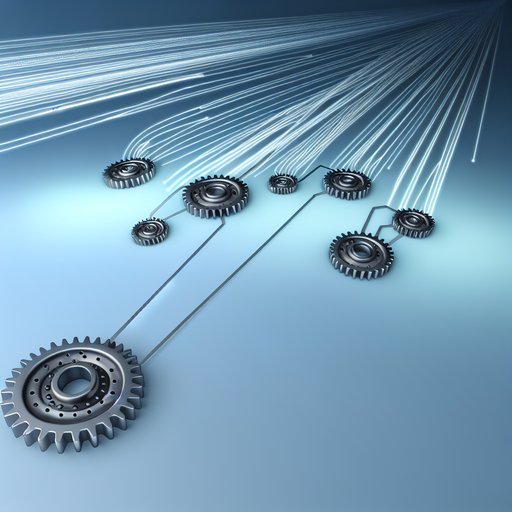Nextcloud is a powerful open-source platform that offers a variety of features for file storage, sharing, and collaboration. One of the key advantages of Nextcloud is its extensibility through the use of plugins. These plugins can enhance Nextcloud’s functionality and provide users with even more tools to customize their experience. In this article, we will highlight some of the best Nextcloud plugins that can help users unlock the full potential of their Nextcloud instance.
1. Calendar and Contacts
The Calendar and Contacts plugins are essential for organizing your schedule and keeping track of your contacts. With the Calendar plugin, users can create and manage events, set reminders, and share calendars with others. The Contacts plugin allows users to store and manage their contacts, import and export contacts in various formats, and sync contacts with other devices.
Get Nextcloud with 1 TB of storage for just up to €3.99 per month.
Try it now for one month free and risk-free.
2. Collabora Online
Collabora Online is a powerful plugin that enables real-time collaboration on documents, spreadsheets, and presentations within Nextcloud. With Collabora Online, multiple users can work on the same document simultaneously, making it easy to collaborate on projects and edit files in real time.
3. OnlyOffice
Similar to Collabora Online, the OnlyOffice plugin provides users with the ability to collaborate on documents, spreadsheets, and presentations within Nextcloud. OnlyOffice offers a wide range of editing and formatting tools, making it easy to create and edit professional-looking documents directly within Nextcloud.
4. Talk
Talk is a secure audio and video chat plugin that allows users to communicate with each other in real time within Nextcloud. With Talk, users can start video calls, send messages, and share files with colleagues, making it easy to collaborate and stay connected with team members.
5. Deck
Deck is a Kanban-style project management plugin that helps users organize tasks and projects within Nextcloud. With Deck, users can create boards, lists, and cards to keep track of tasks, assign tasks to team members, set due dates, and track progress on projects. Deck is a great tool for teams looking to streamline their project management workflow.
6. Notes
The Notes plugin is a simple yet effective tool for creating and organizing notes within Nextcloud. With Notes, users can create text notes, save links, and add checklists to keep track of tasks and ideas. Notes can be easily organized into folders and synced across devices, making it easy to access and update notes on the go.
7. News
The News plugin is a powerful RSS reader that allows users to subscribe to their favorite news sources and blogs within Nextcloud. With News, users can stay up to date with the latest headlines, read articles, and save articles for later reading. The News plugin is a great way to consolidate all of your favorite news sources in one place and stay informed on the go.
In conclusion, Nextcloud offers a wide range of plugins that can enhance its functionality and provide users with even more tools to customize their experience. Whether you’re looking to collaborate on documents, organize tasks, or stay up to date with the latest news, there’s a plugin for you. Try out some of the plugins mentioned in this article to unlock the full potential of your Nextcloud instance and streamline your workflow.