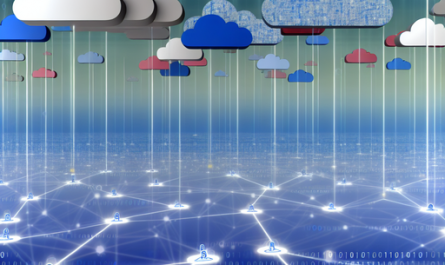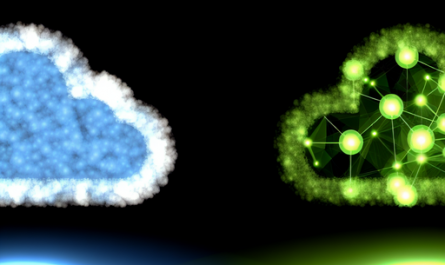Nextcloud and Collabora Online: The Ultimate Cloud Collaboration Solution
In today’s world, the demand for secure and efficient cloud collaboration tools has never been higher. As organizations and individuals seek flexible and reliable solutions for their document management and collaboration needs, Nextcloud stands out as a leading open-source platform. Alongside Collabora Online, it offers a robust suite for document editing and collaboration. In this comprehensive guide, we’ll explore the synergistic capabilities of Nextcloud and Collabora Online, delve into their features, and highlight why they are the go-to choices for your cloud collaboration requirements.
What is Nextcloud?
Nextcloud is a powerful, self-hosted cloud storage and collaboration platform designed to give users complete control over their data. Unlike other cloud solutions, Nextcloud prioritizes data ownership, security, and privacy, making it an attractive option for businesses, governments, and private individuals. Nextcloud offers a variety of features such as file storage, calendar management, contacts, and task management, all integrated into a seamless user experience.
Get Nextcloud with 1 TB of storage for just up to €3.99 per month.
Try it now for one month free and risk-free.
- Data Ownership: With Nextcloud, you retain full control over your data. Whether you host it on your own server or through a trusted provider, your information remains yours.
- Security: Nextcloud employs advanced encryption methods to ensure that your data is protected from unauthorized access.
- Privacy: Unlike third-party cloud services that often mine user data for profit, Nextcloud prioritizes user privacy by design.
Introducing Collabora Online
Collabora Online is a powerful online office suite based on LibreOffice technology. It enables seamless document editing and collaboration within a web browser, making it an ideal companion to Nextcloud. Collabora Online supports a multitude of document formats, including Microsoft Office formats, and offers features like collaborative editing, extensive document support, and real-time editing and commenting.
Some key features of Collabora Online include:
- Cross-Platform Compatibility: Collabora Online works on any device with a web browser, providing a consistent experience across desktops, tablets, and smartphones.
- Real-Time Collaboration: Multiple users can work on the same document simultaneously, with changes reflected in real-time.
- Comprehensive Format Support: Collabora Online supports a wide range of document formats, including DOCX, XLSX, PPTX, and ODF.
Why Combine Nextcloud and Collabora Online?
Nextcloud and Collabora Online are a match made in heaven for anyone looking to enhance their cloud collaboration capabilities. By integrating Collabora Online with Nextcloud, you get a unified platform that addresses a wide array of collaboration and document management needs.
Enhanced Productivity
With Nextcloud and Collabora Online, you can boost productivity through seamless file sharing and collaborative editing. Team members can work on documents together, make real-time changes, and leave comments for others to review. This collaborative environment fosters better communication and workflow efficiency.
Improved Security and Data Privacy
Your data’s security and privacy remain uncompromised. Nextcloud’s robust security features ensure that all documents and communications are encrypted and protected. Collabora Online adheres to the same rigorous standards, ensuring end-to-end data protection.
Cost-Effective Solution
Nextcloud and Collabora Online offer a cost-effective alternative to proprietary cloud solutions. Being open-source, they eliminate the need for expensive licenses and subscriptions, making them particularly appealing for small to medium-sized businesses, educational institutions, and individuals.
Getting Started with Nextcloud and Collabora Online
Setting up Nextcloud and Collabora Online is straightforward, and with the right guidance, you can have your collaborative platform up and running in no time. Here’s a step-by-step guide to help you get started:
Step 1: Install Nextcloud
- Download the latest version of Nextcloud from the official website.
- Follow the installation instructions provided for your specific operating system or server environment (e.g., Linux, Windows, Docker).
- Once installed, set up your admin account and configure the basic settings to tailor Nextcloud to your needs.
Step 2: Integrate Collabora Online
- Install the Collabora Online app from the Nextcloud app store.
- Configure the Collabora Online server. You can either set up your own instance or use a pre-configured one offered by service providers.
- Link the Collabora Online server to your Nextcloud instance via the admin settings.
Step 3: Start Collaborating
With both Nextcloud and Collabora Online installed and configured, you can now invite team members, create new documents, and start collaborating. Utilize features like document sharing, real-time editing, and version control to streamline your workflows.
Advanced Features and Tips
Nextcloud and Collabora Online are packed with advanced features that can further enhance your collaboration experience. Here are some tips to help you get the most out of your setup:
Utilize Nextcloud’s Apps
Nextcloud offers an array of additional apps to extend its functionality. From project management tools to multimedia apps, exploring the app store can help you find solutions tailored to your specific needs.
Leverage Collabora Online’s Advanced Features
Collabora Online isn’t just for basic document editing. It offers advanced features like pivot tables, custom styles, and macro support. Take full advantage of these capabilities to handle complex documents and workflows.
Backup and Redundancy
Ensure that your data is secure by setting up regular backups and employing redundancy strategies. Nextcloud supports various backup solutions, and combining them with robust Collabora Online practices will safeguard your collaborative environment.
The Nextcloud and Collabora Online Community
One of the most significant advantages of using open-source software like Nextcloud and Collabora Online is the active and vibrant community behind them. Whether you’re looking for technical support, want to contribute to development, or simply connect with other users, these communities offer invaluable resources.
Community Support
Both Nextcloud and Collabora Online have dedicated forums, mailing lists, and chat channels where you can seek advice, share experiences, and troubleshoot issues. Engaging with the community can provide you with insights and solutions that you might not find in official documentation.
Contributing to Development
If you have development skills, consider contributing to the ongoing development of Nextcloud and Collabora Online. Both projects welcome contributions from developers, and your input can help shape the future of these essential tools.
Case Studies and Success Stories
The real-world applicability of Nextcloud and Collabora Online is demonstrated through numerous case studies and success stories. From educational institutions to multinational corporations, many organizations have successfully implemented these tools to enhance their workflows and data management practices.
Educational Institutions
Universities and schools worldwide use Nextcloud and Collabora Online to provide students and faculty with secure, collaborative environments. These tools facilitate remote learning, course management, and administrative functions.
Businesses and Enterprises
Businesses of all sizes leverage Nextcloud and Collabora Online to streamline their operations, improve team collaboration, and maintain data security. These tools offer a flexible and scalable solution for various business needs.
Future Prospects and Developments
The future of Nextcloud and Collabora Online looks promising, with continuous improvements and feature enhancements on the horizon. Staying updated with the latest developments can help you leverage new functionalities and maintain a cutting-edge collaborative environment.
Upcoming Features
Both Nextcloud and Collabora Online regularly release updates and new features. Keeping an eye on their official blogs and release notes can help you stay informed about upcoming changes and plan your upgrades accordingly.
Conclusion
Nextcloud and Collabora Online represent the epitome of secure, efficient, and flexible cloud collaboration solutions. By combining the strengths of these two platforms, you can create a powerful collaborative environment tailored to your unique needs. Whether you’re an individual, an educational institution, or a business, this guide should provide you with the insights and tools required to harness the full potential of Nextcloud and Collabora Online.
Embrace the future of cloud collaboration today and experience the myriad benefits that come with taking control of your data and enhancing your document management capabilities.